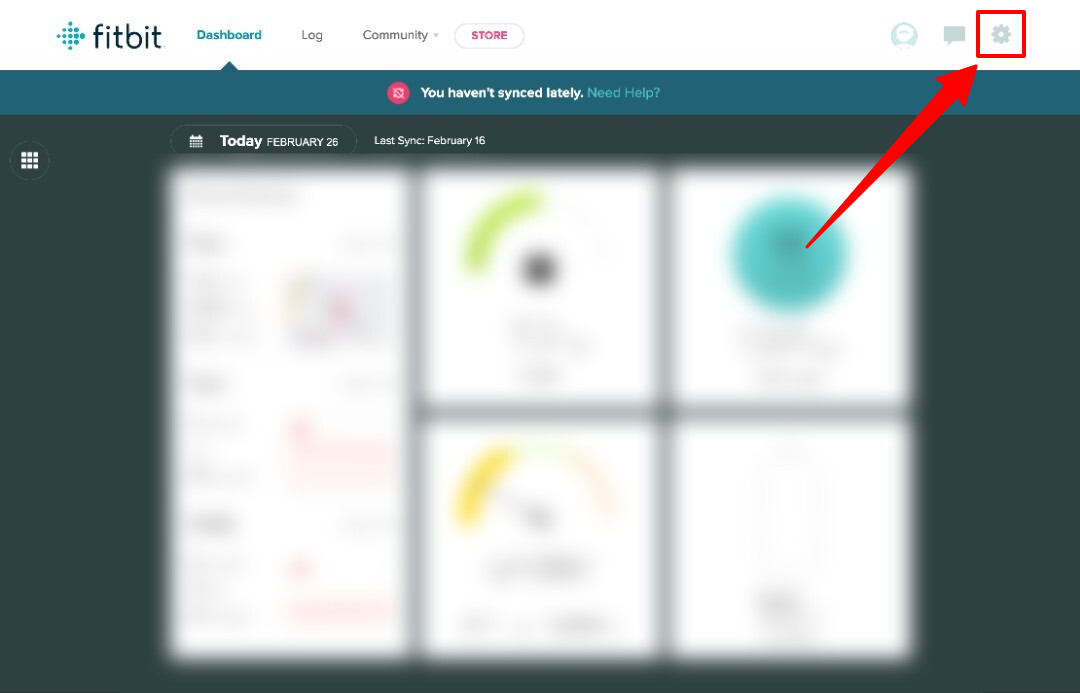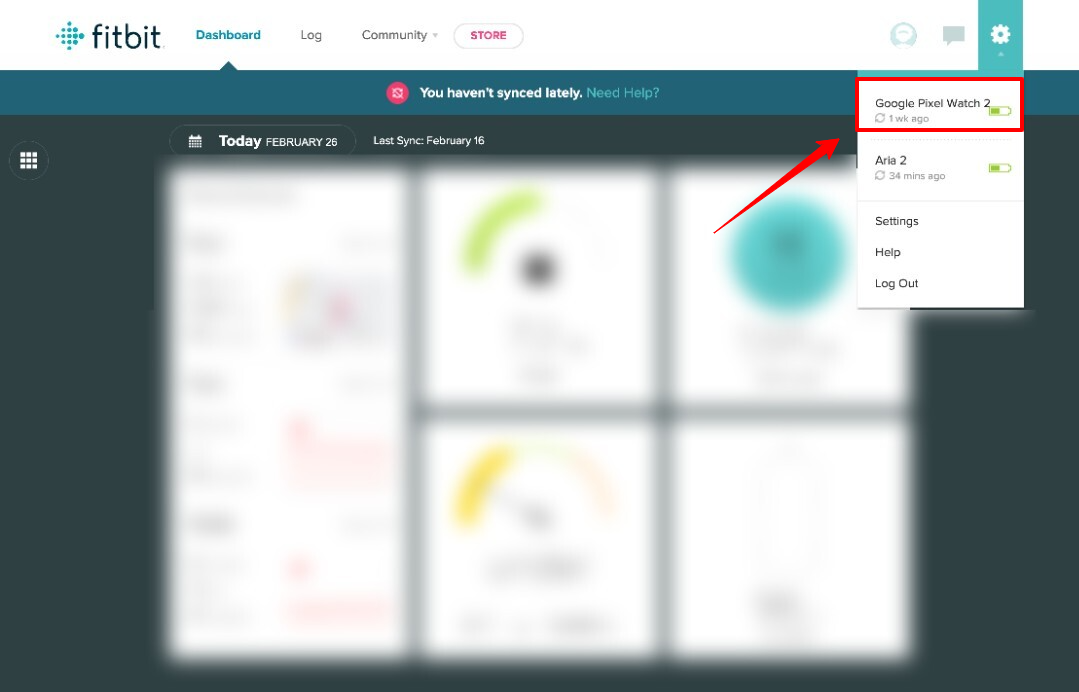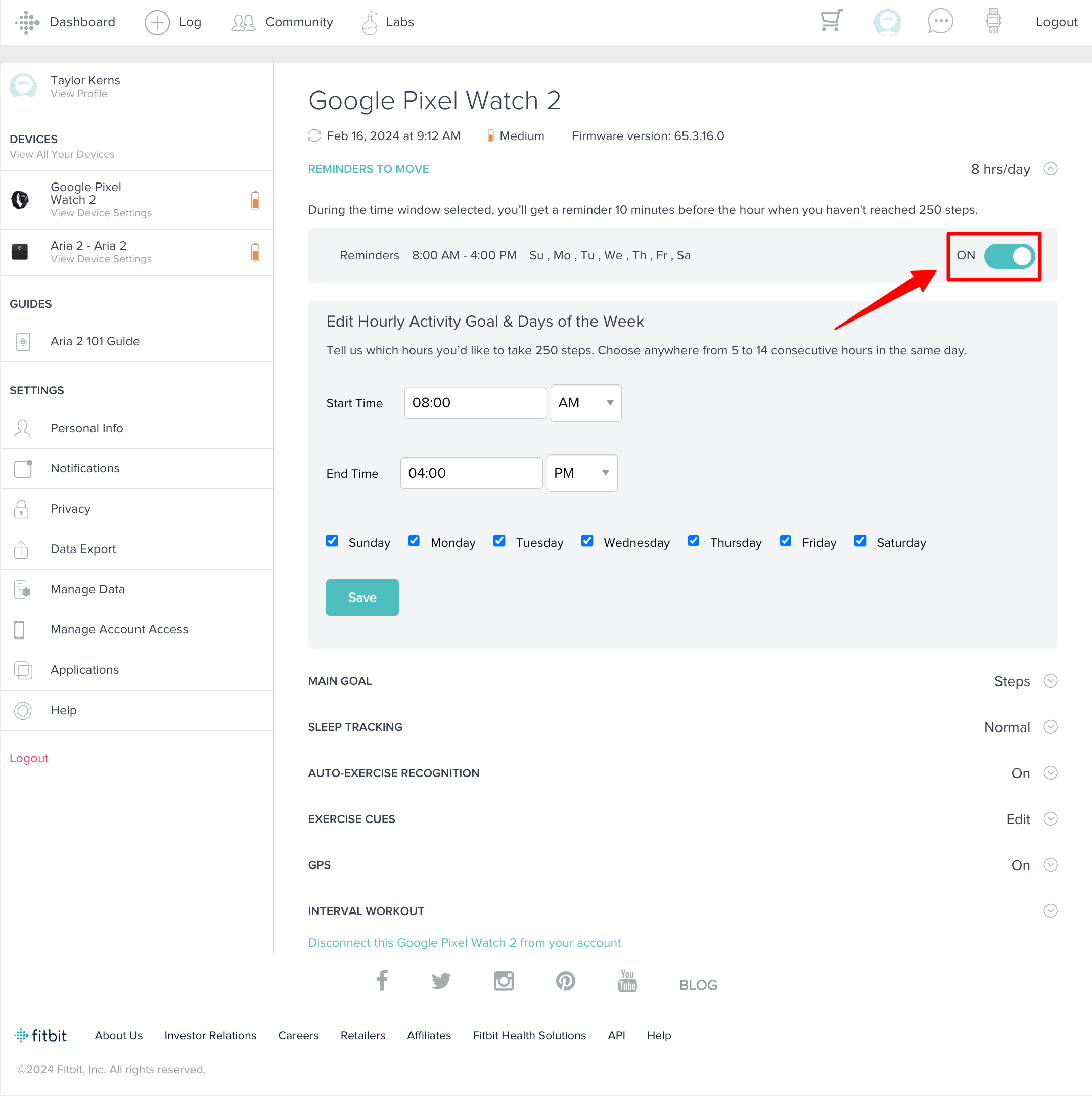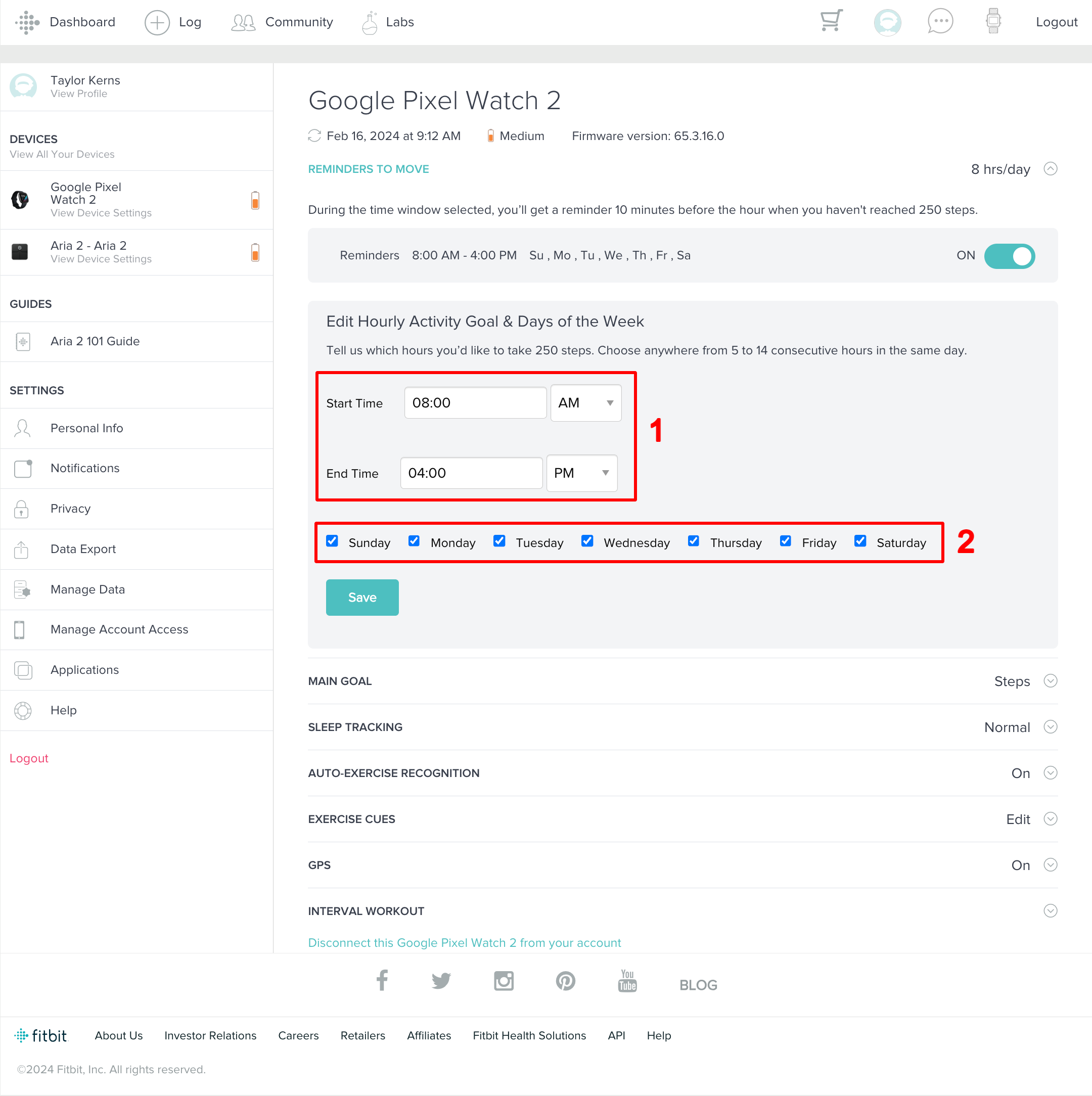Fitbit devices are awesome for tracking your fitness goals and are among the best fitness trackers for staying active. But sometimes, those constant “Reminder to Move!” messages can be annoying. Whether you’re in the middle of an important project or want a lazy Sunday, there are days when you need those reminders to chill out.
Taking control of your Fitbit reminders is easy on your favorite Fitbit devices. You can turn them off entirely for some well-deserved peace or adjust them so that they fit into your schedule. Ready to reclaim your downtime? Here’s a step-by-step tutorial for turning off these reminders on your Fitbit device.
What is Fitbit?
What is Fitbit, and what does it do?
Understanding Fitbit’s move notification system
Fitbit’s move notification system helps you stay active throughout the day. The idea is to combat the adverse effects of sitting for too long. Your Fitbit tracks your movement. If you haven’t taken at least 250 steps in an hour, it buzzes your wrist and sends a reminder to get up and move around for ten minutes before each hour.
The goal is to break up long periods of being inactive. It can be great for your physical health and help you feel more energized throughout the day.

How to sync your Fitbit
Link your Fitbit to the mobile app for detailed insights on health and fitness experiences
Why you might want to turn off your Fitbit’s move reminders
There are plenty of valid reasons why you might want to turn off those move reminders. Maybe you’re deep in concentration on a school project. Perhaps you’re feeling under the weather and need extra rest, or you want a day to relax without the added pressure.
Sometimes, life gets in the way, and those well-intentioned reminders feel more like a nuisance than a helpful nudge. So, take a break from them when needed.
How do I turn off Fitbit reminders to move?
You can manage all of this within the Fitbit app on your phone. There isn’t a complicated settings menu to dig through. There are just a few quick taps. Your data automatically syncs to the app throughout the day when you pair your Fitbit with your phone. You can also turn off reminder alerts using the browser.
Turn off reminders using the Fitbit app
When the Fitbit app is installed on your phone, follow these steps to turn off the reminders using your Fitbit app. We use an Android device, but the method remains the same for an iPhone.
- Open the Fitbit app on your phone.
- Sign in with your Fitbit or Google account.
- Tap the device icon in the upper-left corner and select your watch or tracker.
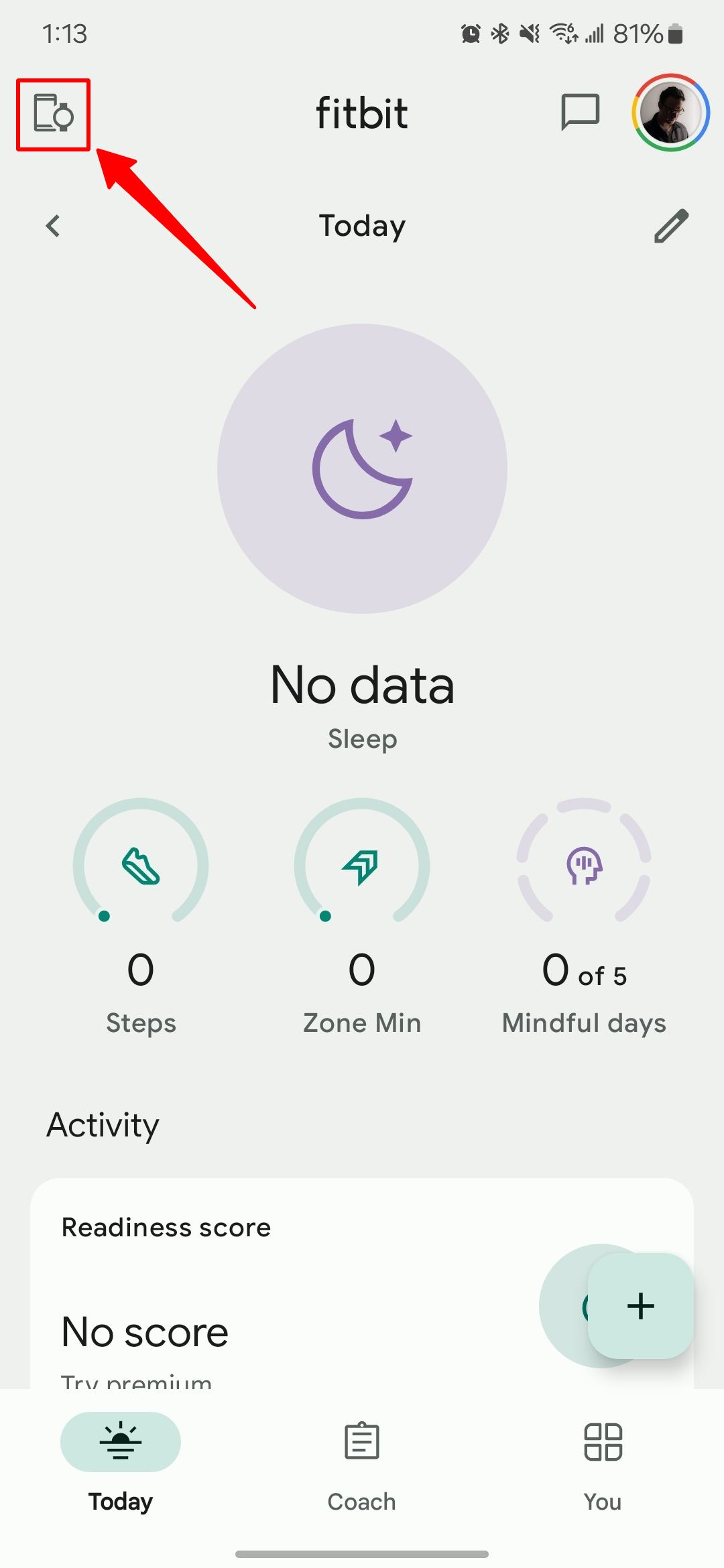
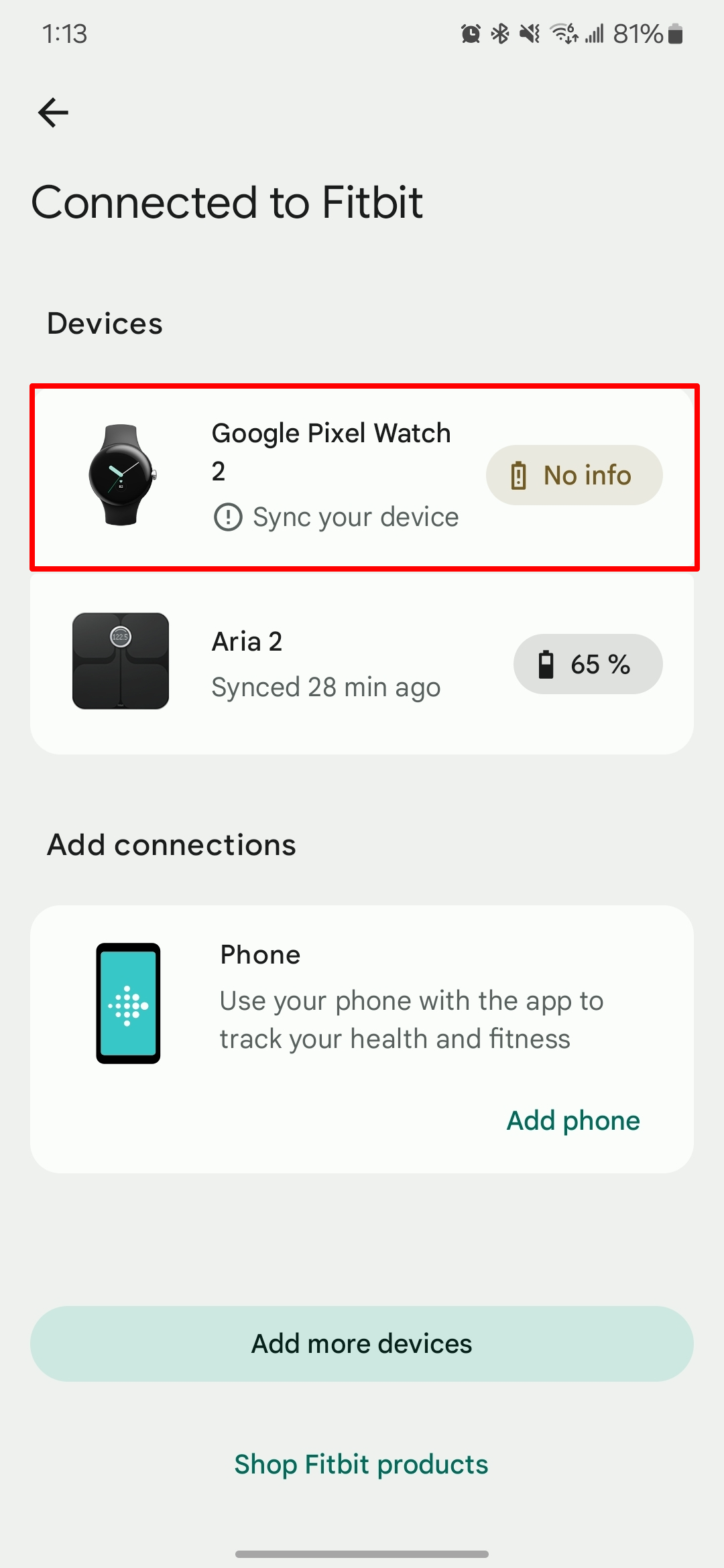
- Scroll down and tap Reminders to move.
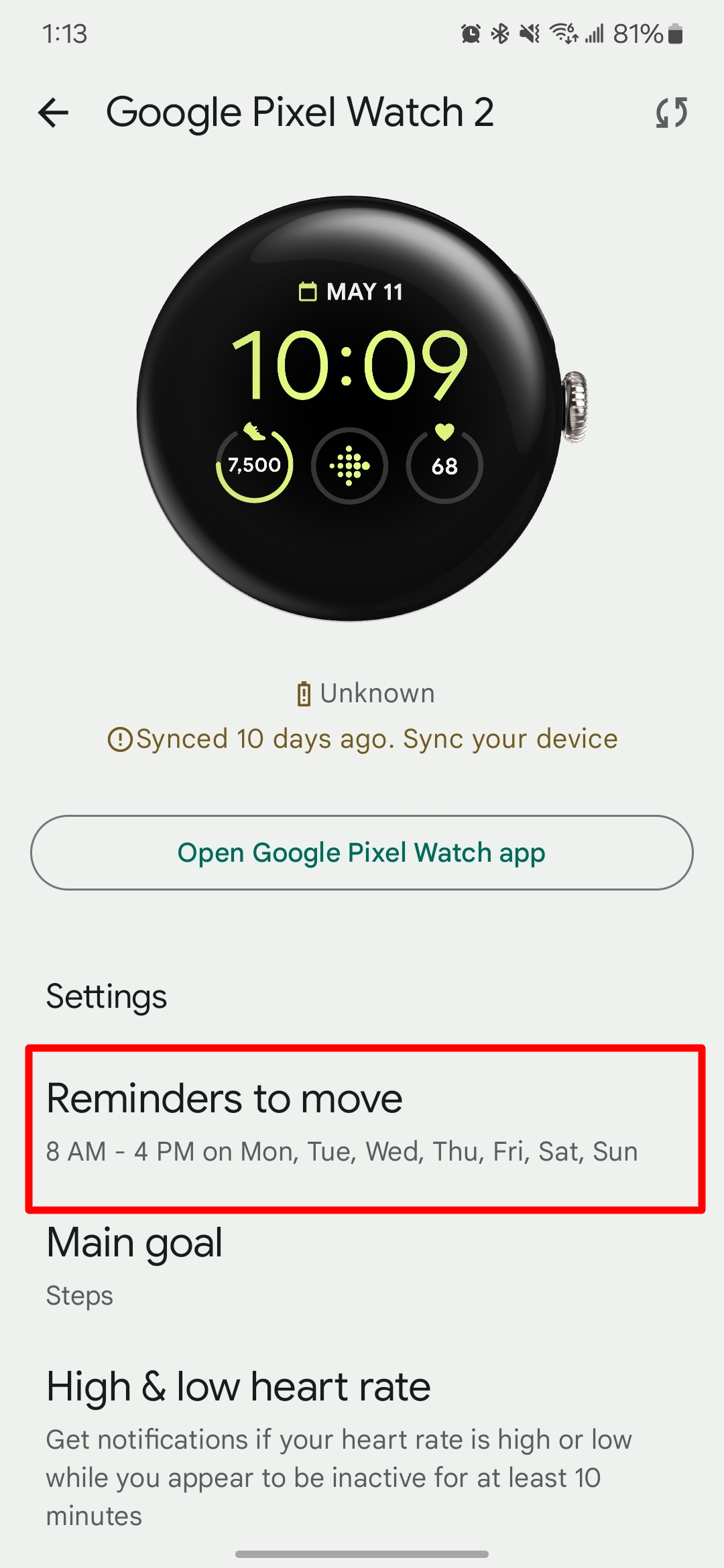
- Slide the toggle switch next to On to the left to turn off the notifications.
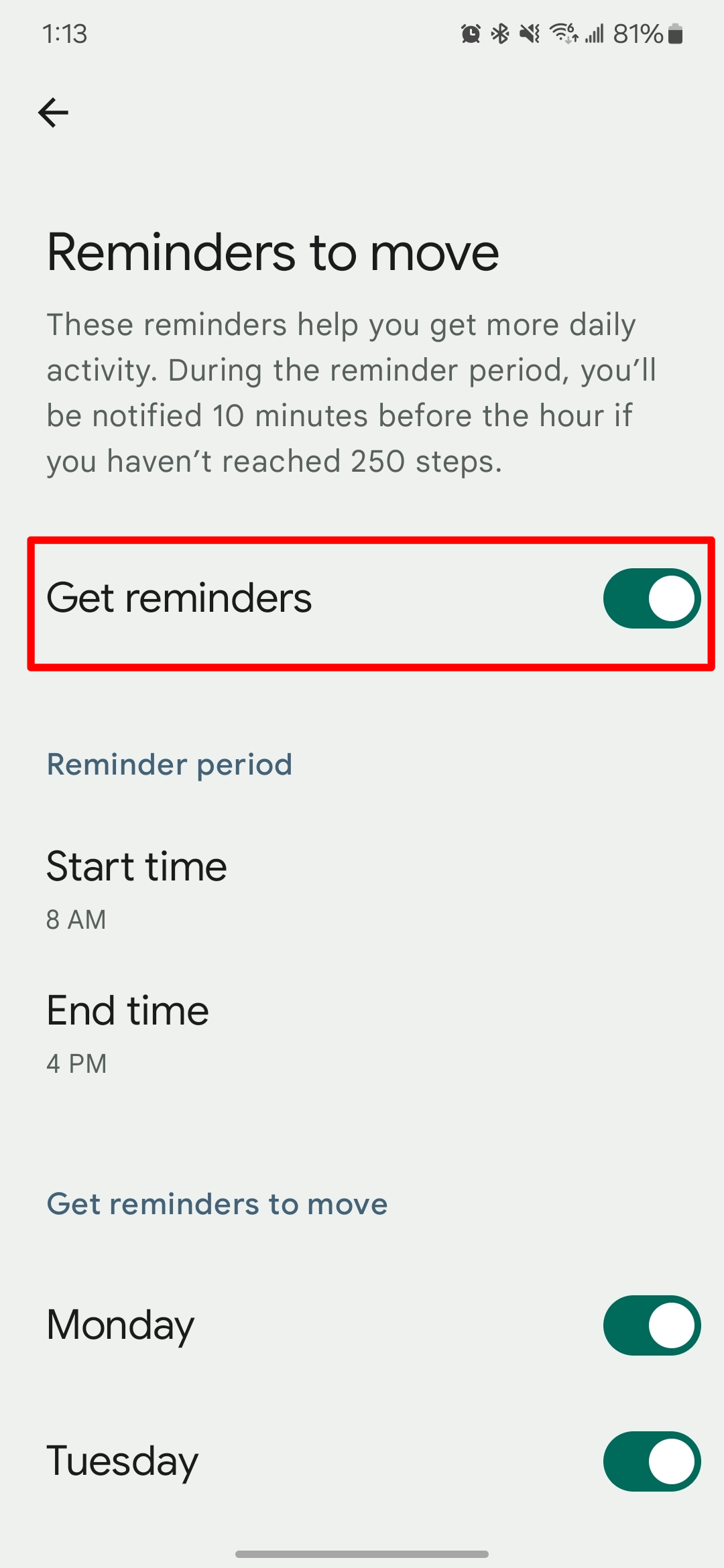
Refresh the app to sync the settings with your watch or tracker.
Deactivate reminders using the Fitbit website
If you can’t access your phone, turn off reminders from the Fitbit browser dashboard.
- Visit the Fitbit dashboard on your favorite browser.
- Sign in using your Fitbit or Google account.
- Click the gear icon next to your device image.
- Select your watch or tracker from the drop-down menu.
- Slide the toggle switch next to On to the left to turn off the notifications in the reminders to move section.
- To adjust when the reminders happen, edit the hourly activity goal and days of the week.

How to transfer your Fitbit account to a Google account
You’ve got until 2025, but why wait?
Customizing your reminders to move
Customizing might be an option if you don’t want to get rid of those reminders but want them to work better with your schedule. The Fitbit app gives you the flexibility to adjust when the reminders happen and even how ambitious they are. Follow these steps on your Fitbit app:
- Open the Fitbit app on your phone and sign in with your Fitbit or Google account.
- Select your watch or tracker from the device icon in the upper-left corner.
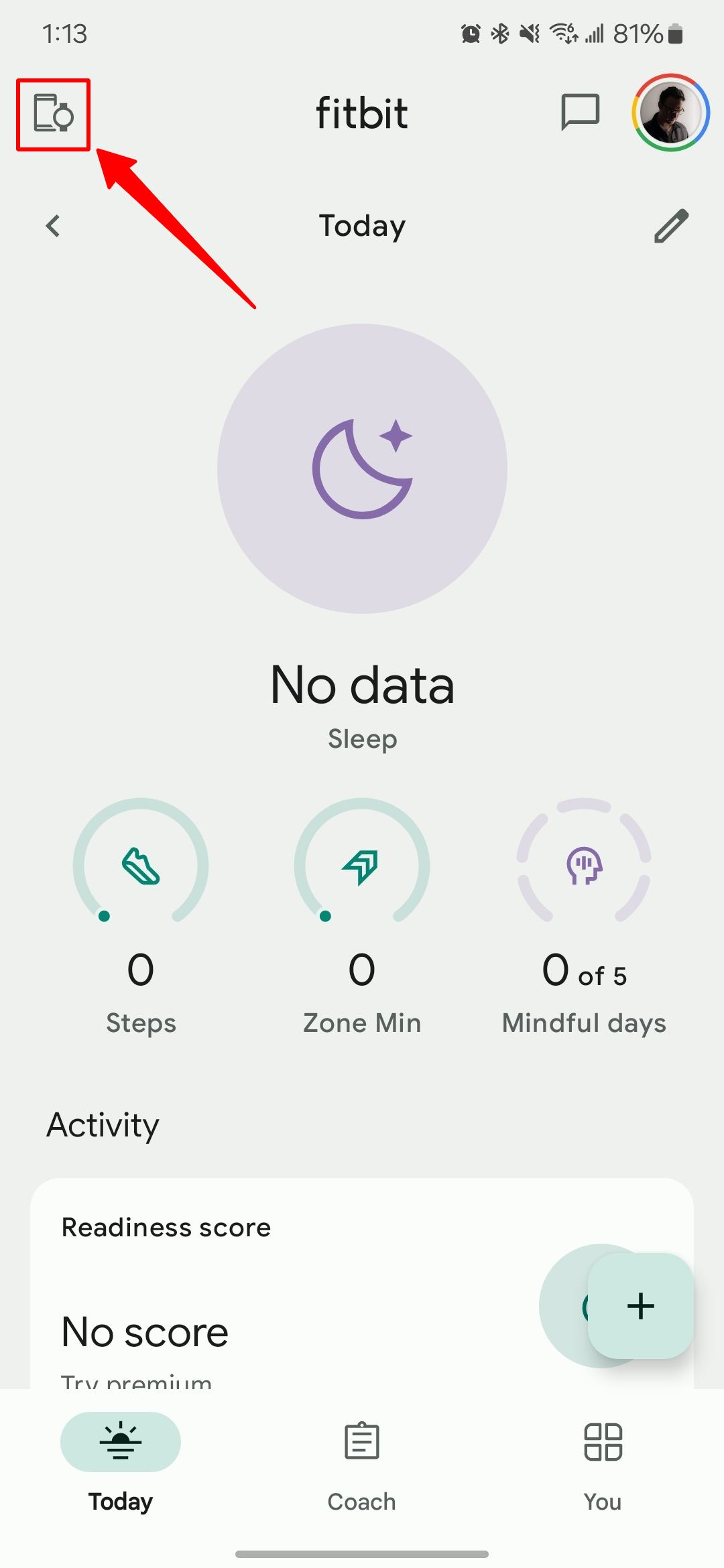
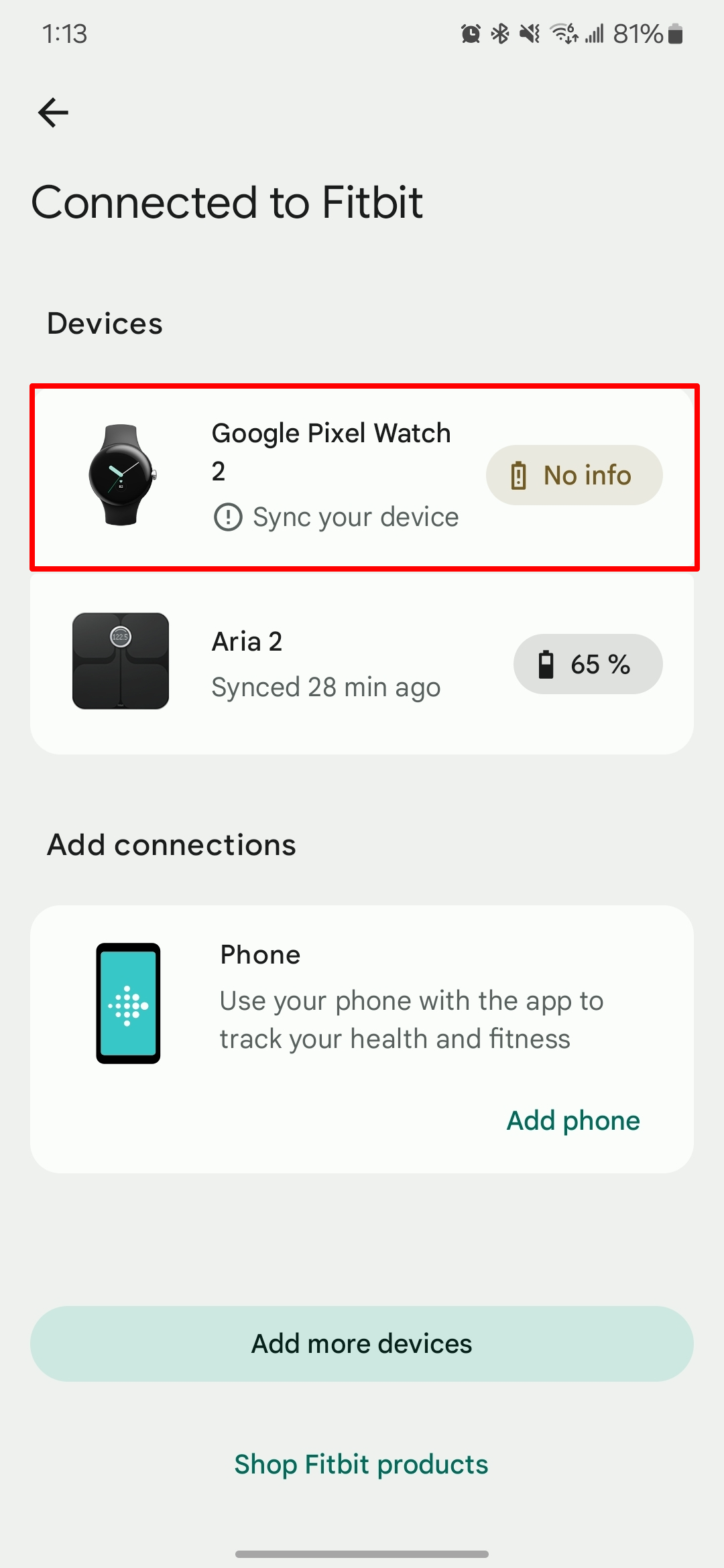
- Scroll down and tap Reminders to move.
- Choose which days of the week you want reminders. Also, set the start and end times for when reminders appear and refresh the app.
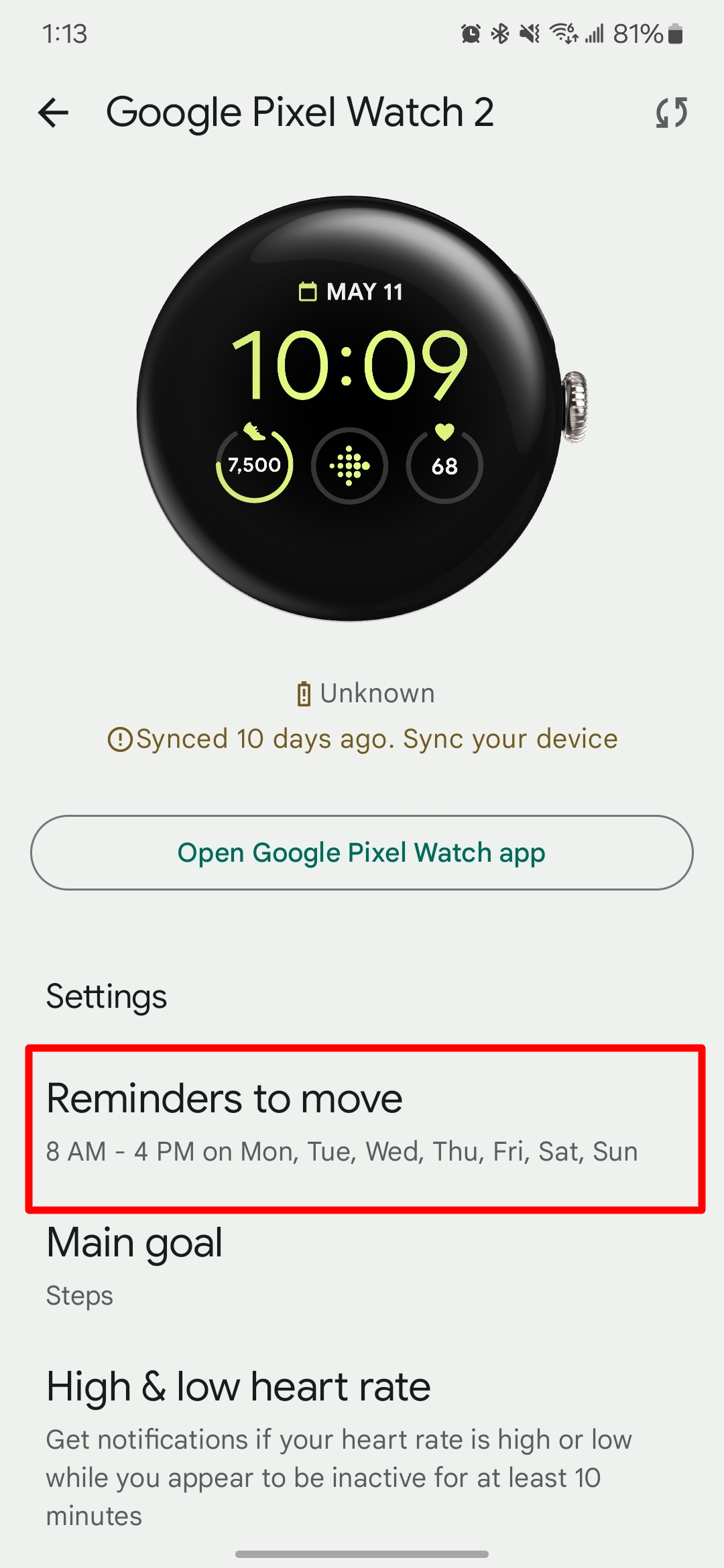
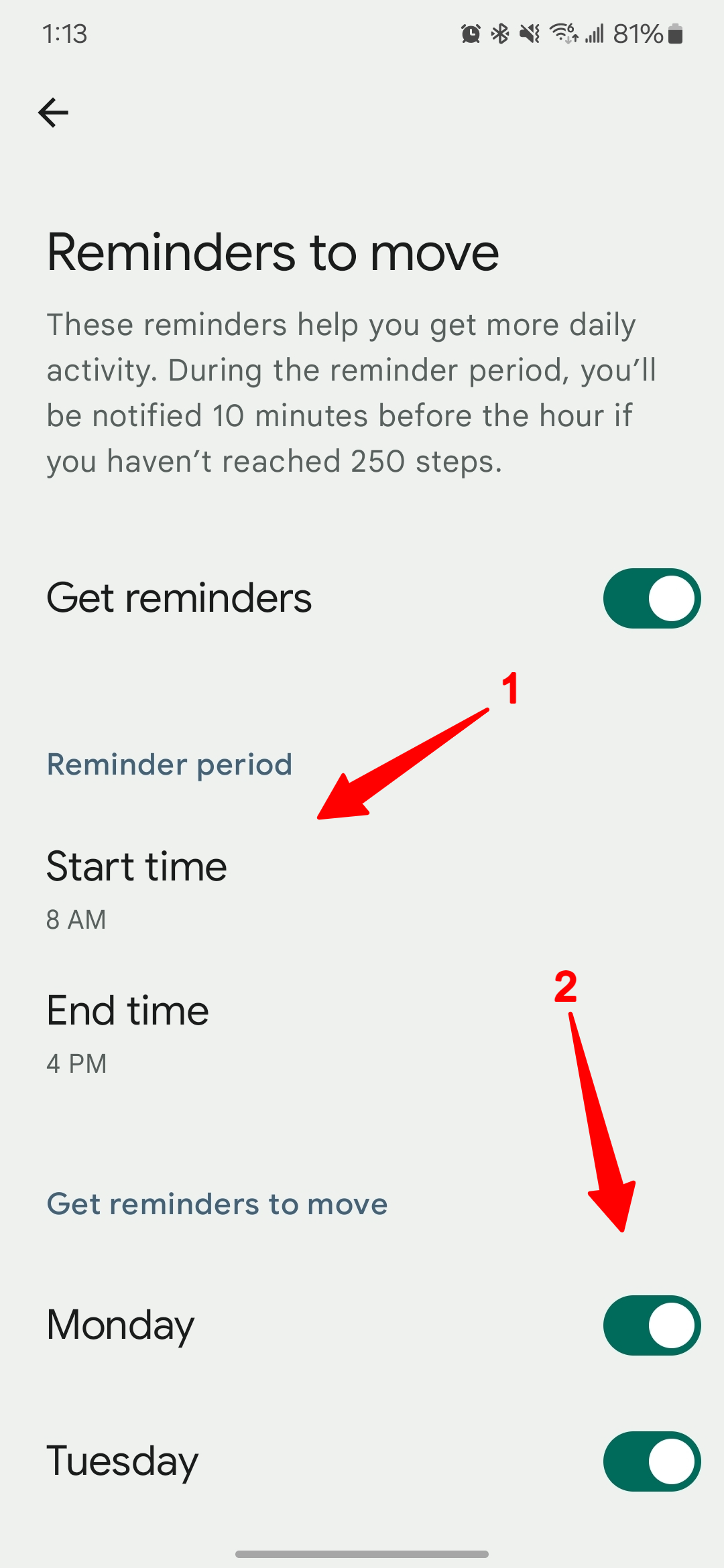

Best Fitbit in 2024
No matter what sort of workout you’re planning or where your activities take you, there’s a Fitbit for every lifestyle
Alternative ways to track progress without reminders
While Fitbit’s reminders can be excellent motivators, they’re just one tool in your fitness and wellness toolkit. Don’t be afraid to break free from those strict reminders from time to time and find ways to move your body that feel fun and intuitive. This could mean checking your Fitbit app periodically or setting personalized milestones based on your needs, like going for walks in nature.
A healthy lifestyle is about finding a balance that works for you, including listening to your body and prioritizing activities and rest when you need it. Set aside time for playful activities that get you moving and put a smile on your face.
Taking charge of your Fitbit experience
Learning to control your Fitbit’s reminders gives you more flexibility in managing your fitness journey. Customizing reminders is available in the free version of the app. If you rarely use the extra features and are comfortable with basic tracking, cancel Fitbit Premium. There is no one-size-fits-all approach. Everyone has different preferences and lifestyles.