With its Galaxy Watch lineup, Samsung makes some of the best Wear OS smartwatches on the market. They’re customizable, responsive, and reliable products. The most recent models, starting with the Galaxy Watch 4 and including the newest Samsung Galaxy Watch 6 and Galaxy Watch 6 Classic, run Wear OS with a custom interface.
Although they come with decent battery life, it’s sometimes best to turn them off to save battery. Likewise, a restart might make things snappier and correct issues. Whichever action you want to perform, you’ll access your Galaxy Watch’s power controls menu. This may not always be obvious, but it’s an easy task.
Compatible Galaxy Watch models
Not all Galaxy Watch models run the same operating system and work the same way. Although this guide focuses on the Galaxy Watch 6, the process is the same for all Samsung Galaxy Watch models that run Wear OS. This includes these models:
- Samsung Galaxy Watch 4
- Samsung Galaxy Watch 4 Classic
- Samsung Galaxy Watch 5
- Samsung Galaxy Watch 5 Pro
- Samsung Galaxy Watch 6
- Samsung Galaxy Watch 6 Classic
The easiest way to turn off or restart your Samsung Galaxy Watch 6 is to open the power menu. Although this may seem unnatural, the physical buttons on Samsung Galaxy Watches don’t turn off the watch by default. Instead, you’ll open the watch’s power menu. This can be done from any screen and only takes a few taps:
- Swipe down from the top of the Samsung Galaxy Watch screen.
- Tap the power button to open the power menu.
- Tap the off button to turn off your watch.
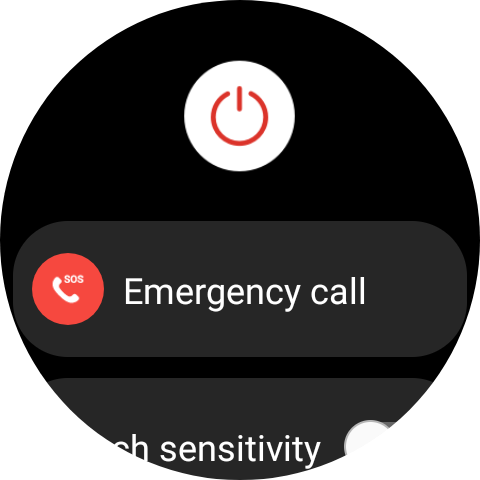
If you can’t find the on/off button after swiping down, you may have removed the icon. Swipe to the right to see if you can find it. Otherwise, swipe right until you see the
+ button
.
Press it to add the power button to the menu.

How to improve battery life on the Samsung Galaxy Watch 6
Don’t waste your smartwatch’s battery
Alternatively, press and hold the home button for several seconds to turn off your watch. This may not always work, making it a more hazardous option. If you activated a voice assistant, pressing and holding the home button to turn off your watch may not work. It’s easier to use the above method to turn off your watch.
How to restart your Samsung Galaxy Watch
If your watch is unresponsive or behaves unusually, restarting it may solve the problem. To do so, press and hold the home and back buttons simultaneously for approximately 10 seconds. Keep holding them until the Samsung logo appears. Your watch reboots automatically.
Make the most out of your Samsung Galaxy Watch
Turning off and restarting your watch can be useful. If restarting your watch didn’t solve the problem, consider resetting it to see if it fixes the issue.
Do you know how to use your timepiece to its fullest? We compiled a list of tips on how to use your Galaxy Watch to its potential. We also have a few guides to help you learn more about its essential features, such as making calls, installing apps, and measuring your body composition.
-

Samsung Galaxy Watch 6
The Samsung Galaxy Watch 6 is surely one of the best Android watches available, especially if you are already in the Samsung ecosystem. With a sapphire crystal display, Exynos W930 processor, 2GB of RAM, and up to a 425mAh battery, this watch is built to be a solid performer.
-

Samsung Galaxy Watch 6 Classic
Samsung’s latest generation of the Galaxy Watch 6 comes in a larger Classic version. It sports a bigger case and a physical rotating bezel to control the watch, alongside all the other welcome improvements in the vanilla Watch 6.



