Monitoring your ECG (electrocardiogram) data on your Samsung Galaxy Watch 6 Classic or Galaxy Watch 6 is a reliable way of tracking your heart’s rhythm. This tool is one of many useful Galaxy Watch 6 features as it can provide an early warning of heart issues.
ECG data is collected through the Samsung Healthy Monitor app, which is available through the Galaxy Store for Samsung smartphones and wearables. You can use the latest Samsung Galaxy S24 phones to view and share reports of this data. We show you how to record ECG data, view it, and share it from your Galaxy Watch 6 or Galaxy smartphone.
The best Android fitness apps to help you stay healthy
Choose from a hand-picked selection of the best apps to get healthy
What is an electrocardiogram (ECG/EKG) ?
ECG (sometimes written as EKG) stands for electrocardiogram. According to the National Institutes of Health, ECGs record electrical impulses, indicating heart rate and heart rhythm, that can be used in medical settings to detect potential heart problems like narrowed arteries, irregular heartbeats, and heart attacks.
The Samsung Galaxy Watch 6 takes ECG measurements by monitoring these electrical impulses through your wrist, using a sensor cluster on the watch’s underside, and through your opposite index finger when it rests on the watch’s Home button. Samsung notes that its Health Monitor app ECG tracking feature does not diagnose medical emergencies like heart attacks. However, it can detect and alert you to an irregular heart rate or rhythm, which can be an early indicator of health issues, including the risk of stroke.
Your Galaxy Watch 6 cannot be used to diagnose heart conditions. Even if your smartwatch doesn’t detect abnormalities in your ECG data, check with a doctor if you feel
symptoms of atrial fibrillation
, as your Galaxy Watch may not notice these. If you believe you’re having a heart attack, seek medical attention immediately.
Do I need a Samsung phone to take ECG measurements with the Samsung Galaxy Watch 6?
The Samsung Galaxy Watch 6’s ECG functionality requires the Samsung Health Monitor mobile app, which is only available through the Galaxy Store for use on Samsung phones. Samsung Health Monitor is not normally available on phones from other manufacturers. While there are ways to get Health Monitor up and running on non-Samsung Android devices, the procedures are hacky and require sideloading modified versions of the app. It is not available on iPhones or Apple Watches.
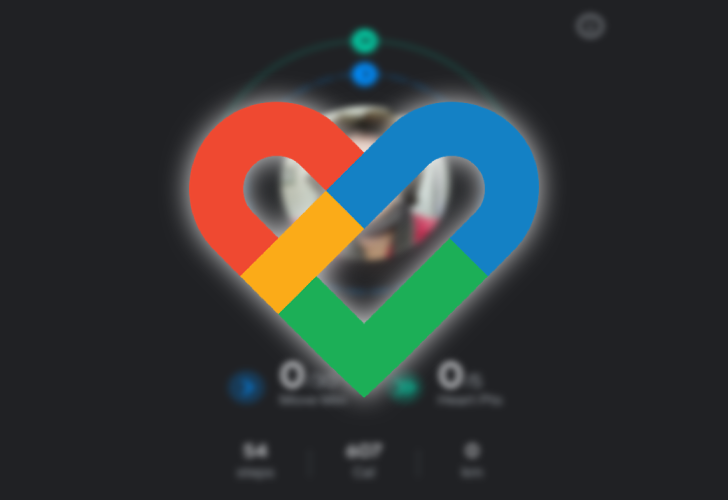
Google Fit: How to track your fitness goals and stay healthy
It’s time to burn those summer calories
The Samsung Health Monitor app is available for all Samsung Galaxy phones running Android 9 or later. It is also used for recording other health information, like blood pressure. Before using the app, pair your Galaxy smartphone and smartwatch via Bluetooth.
The ECG function is also available on the Galaxy Watch 5, Watch 4, and Watch 3 series running any Wear OS version.
Preparing to take ECG measurements with the Samsung Galaxy Watch 6
If you haven’t used Samsung Health Monitor before, set it up before recording an ECG. Samsung Health Monitor is only officially available on Samsung devices through the Galaxy Store.
- Open the Samsung Health Monitor app on your watch.
- Scroll down and tap While using app to grant the app permission to access sensor data about your vital signs.
- If Samsung Health Monitor isn’t installed on your phone, you’re prompted to download it. On your watch, tap Download the app.
- Tap Install from the Galaxy Store app on your phone.
- Open the Samsung Health Monitor app on your phone. Follow the prompts to set it up.
How to measure ECG data with the Samsung Galaxy Watch 6
When you have the Samsung Health Monitor up and running, it only takes a few taps and less than a minute to get an ECG reading. Here’s how to record an ECG using the ECG feature on your Samsung Galaxy Watch 6.
- Open the Samsung Health Monitor app on your watch.

- The watch prompts you to slide it up your wrist for a good fit. After you’ve done that, scroll down and tap OK.

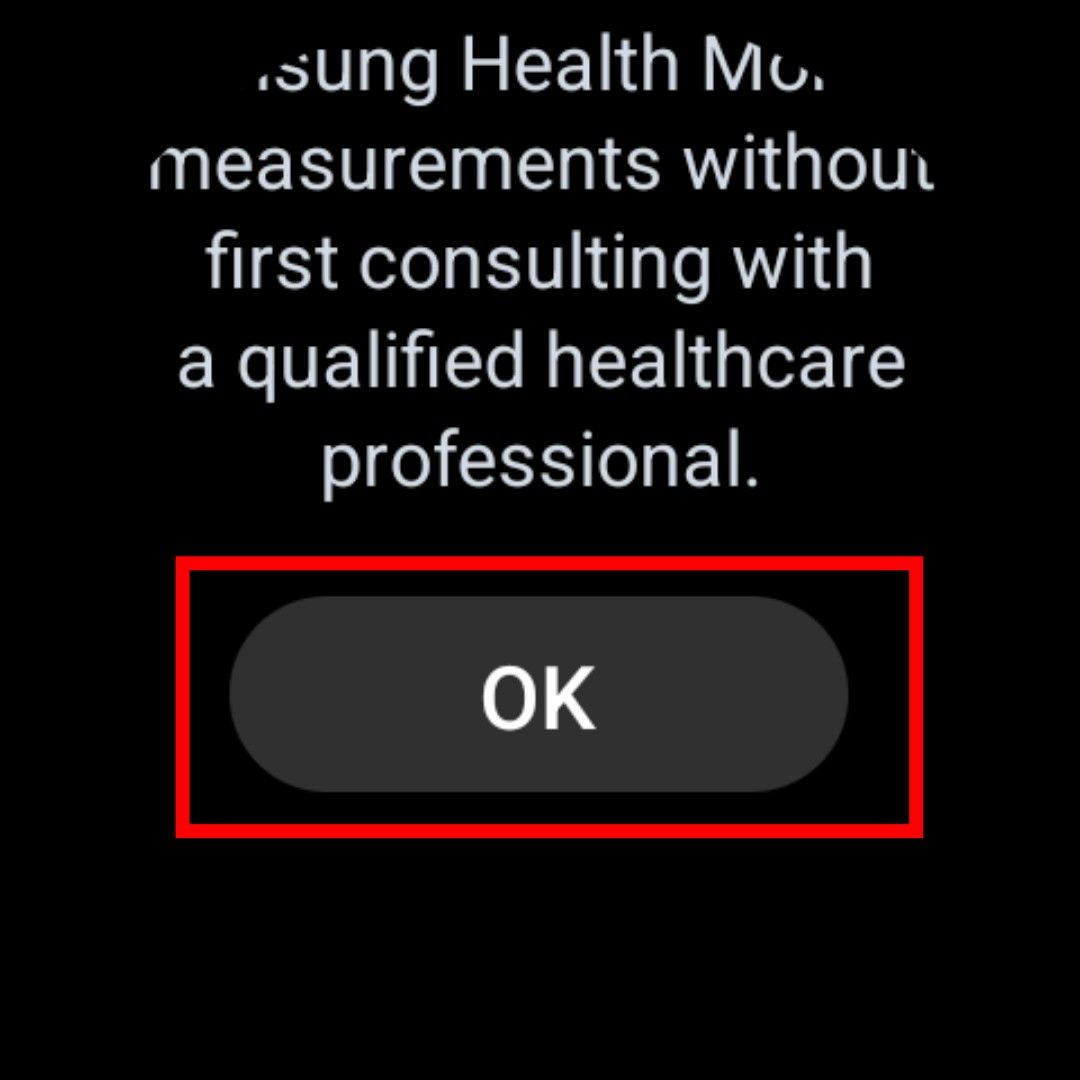
- Gently rest your index fingertip on the Home button (don’t press the button).
- Keep still and leave your finger on the Home button for 30 seconds. The watch tells you when to stop.
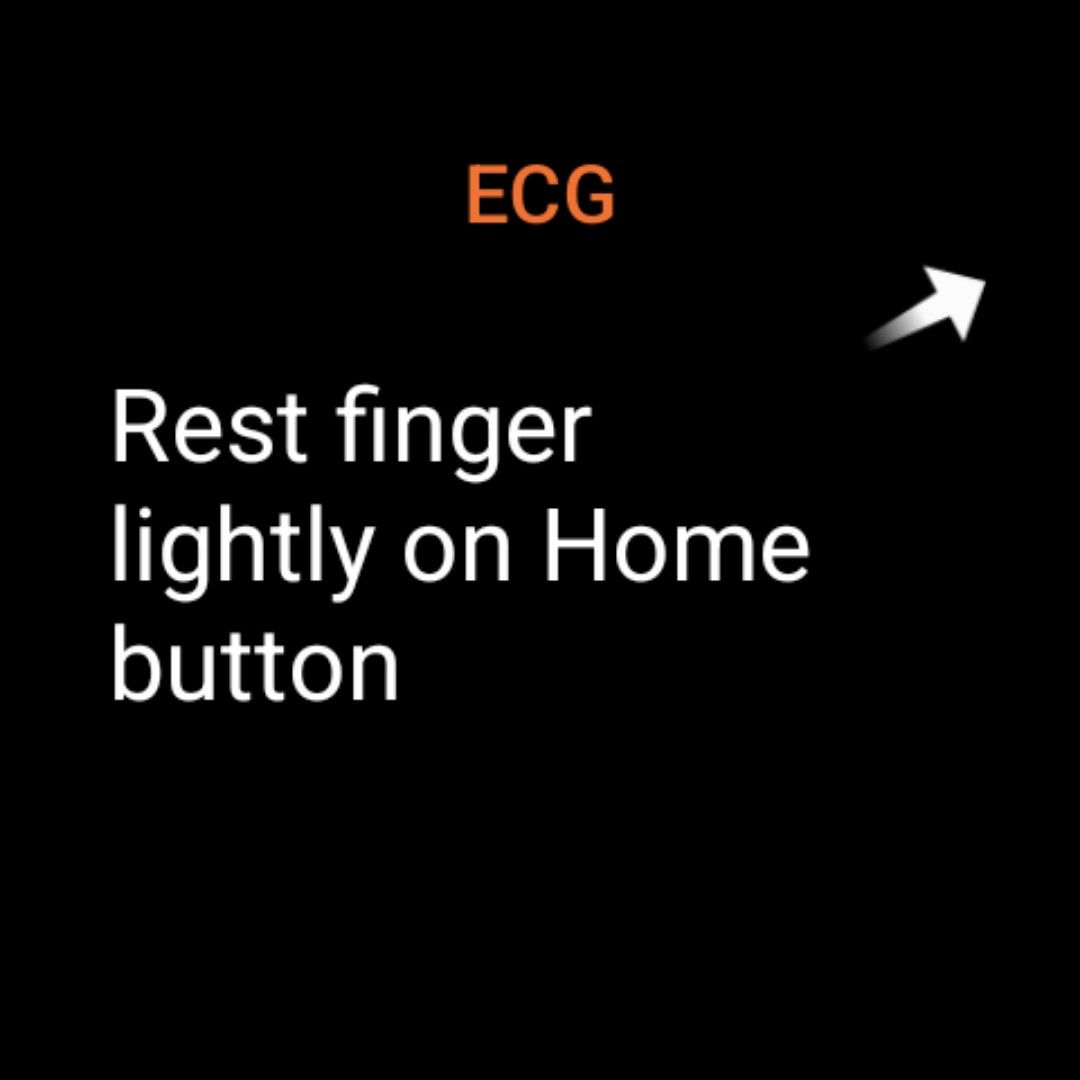
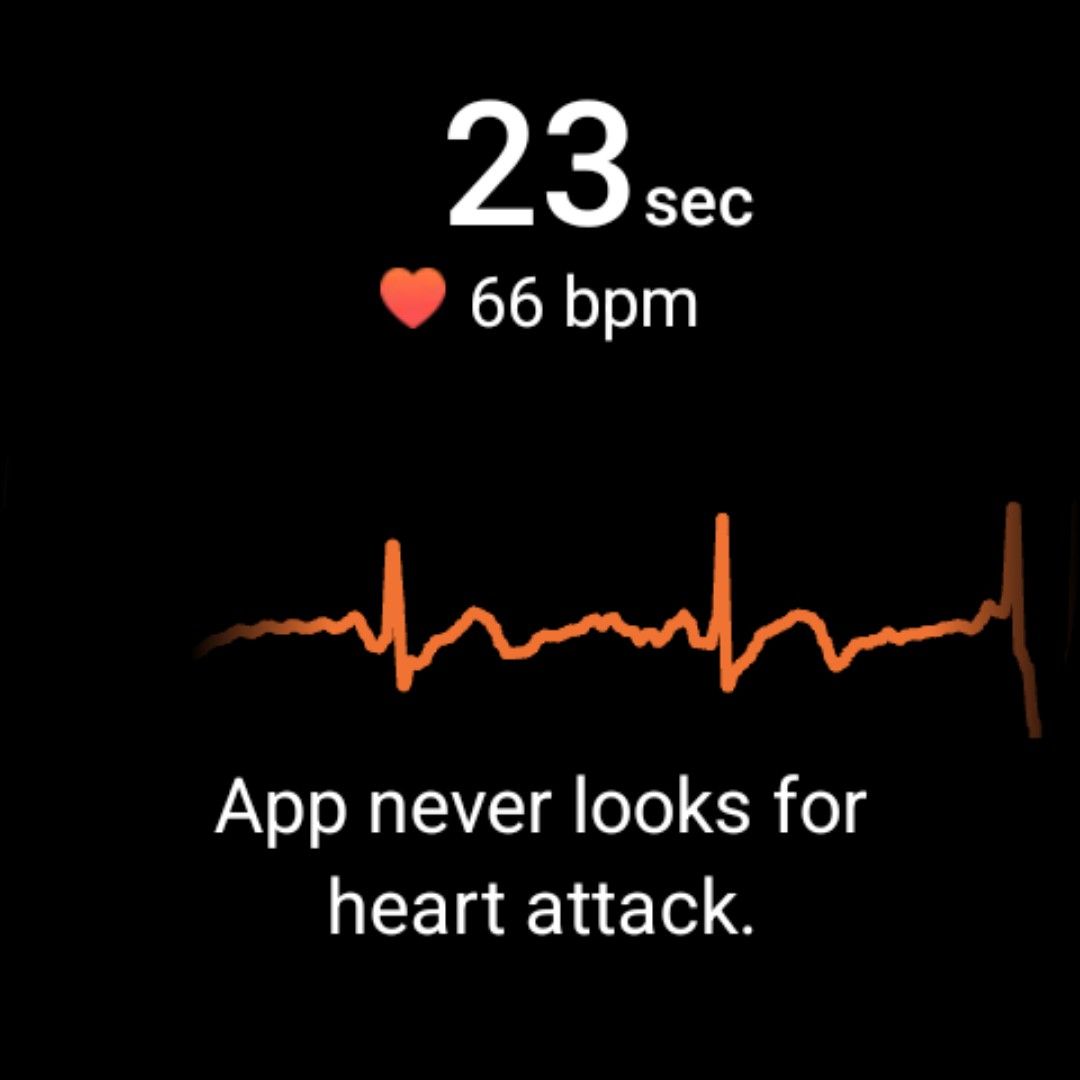
- Basic results are shown on the watch.
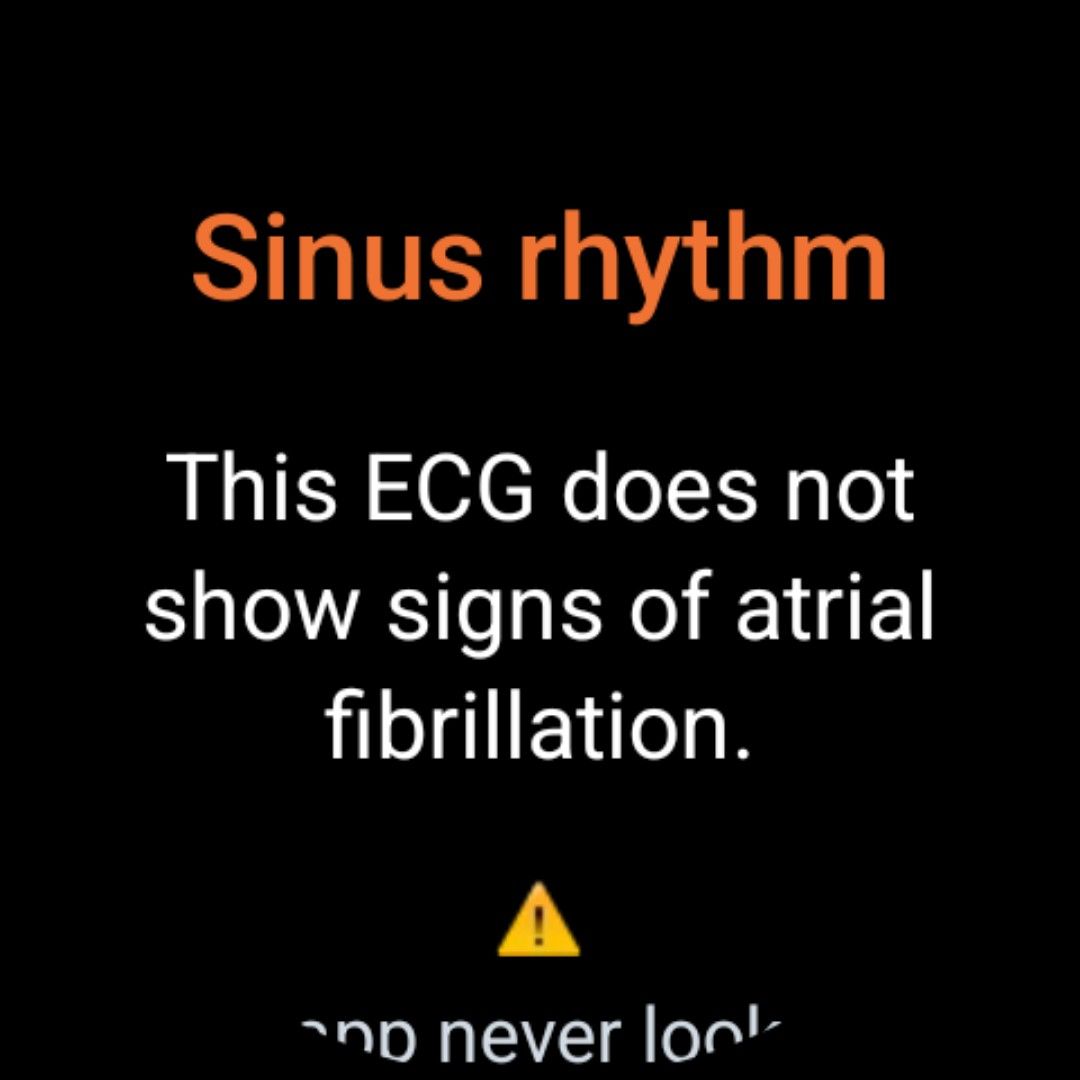
- For a detailed view of your ECG, open the Samsung Health Monitor app on your phone, then tap the record you want to view.
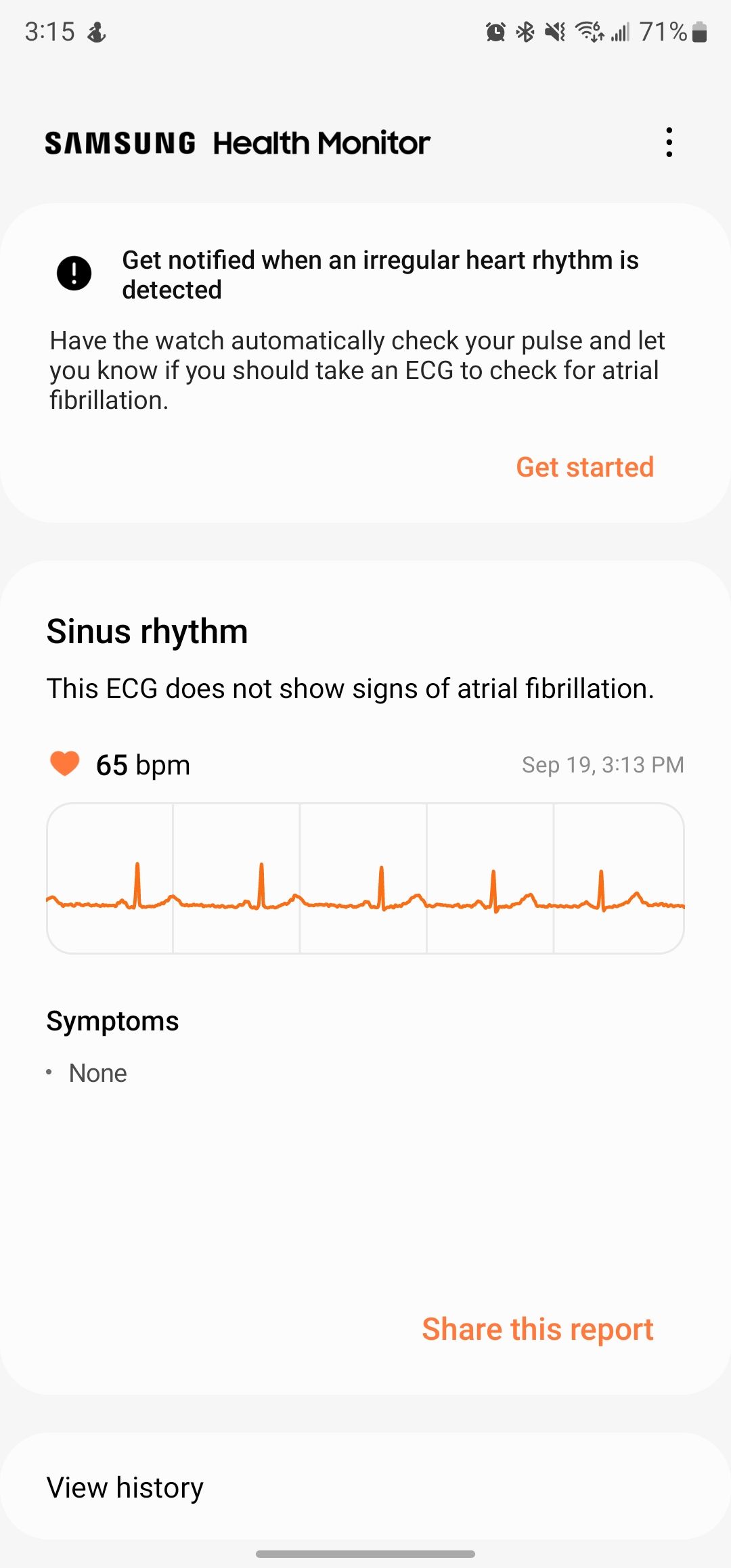
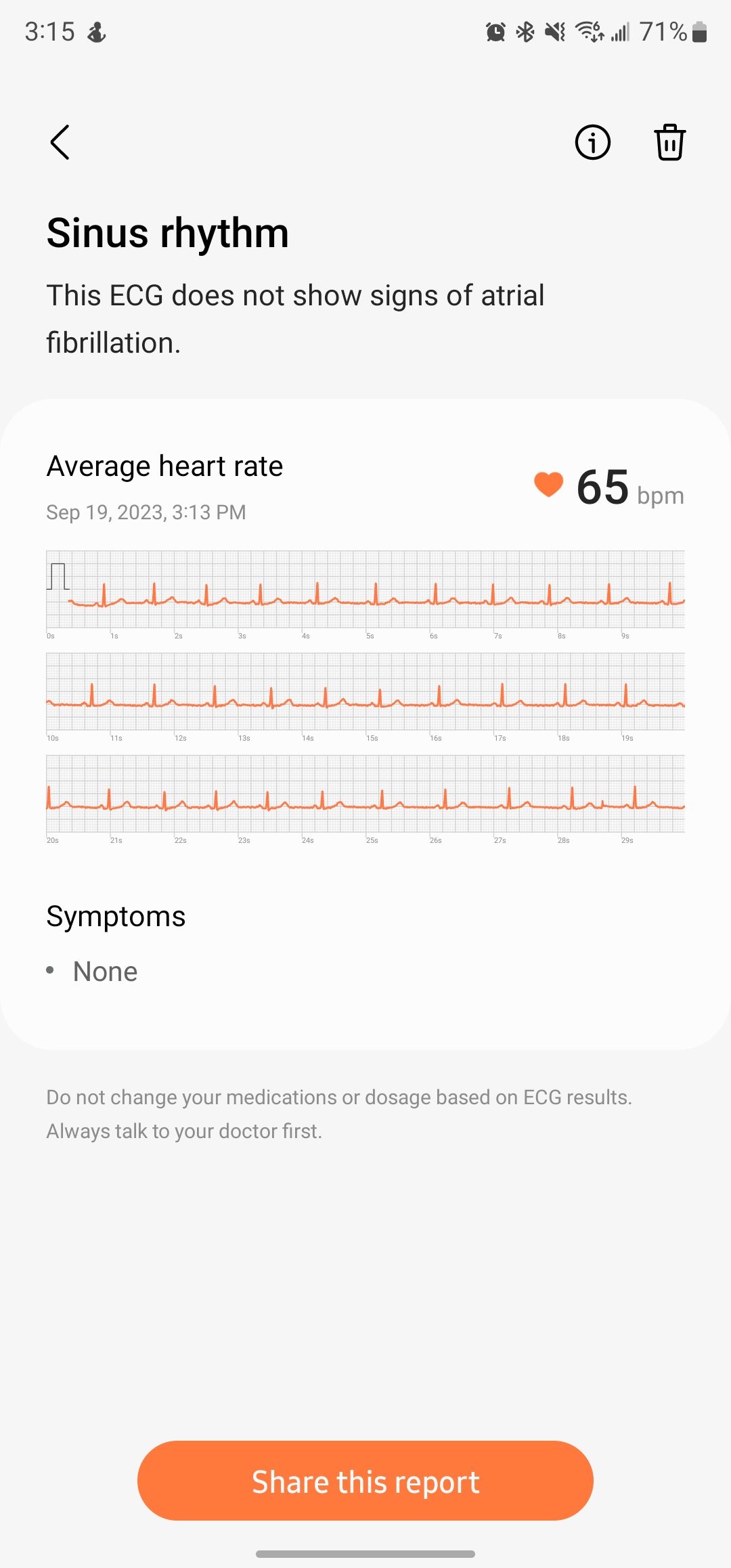
- To share a PDF of your ECG results, tap Share this report.
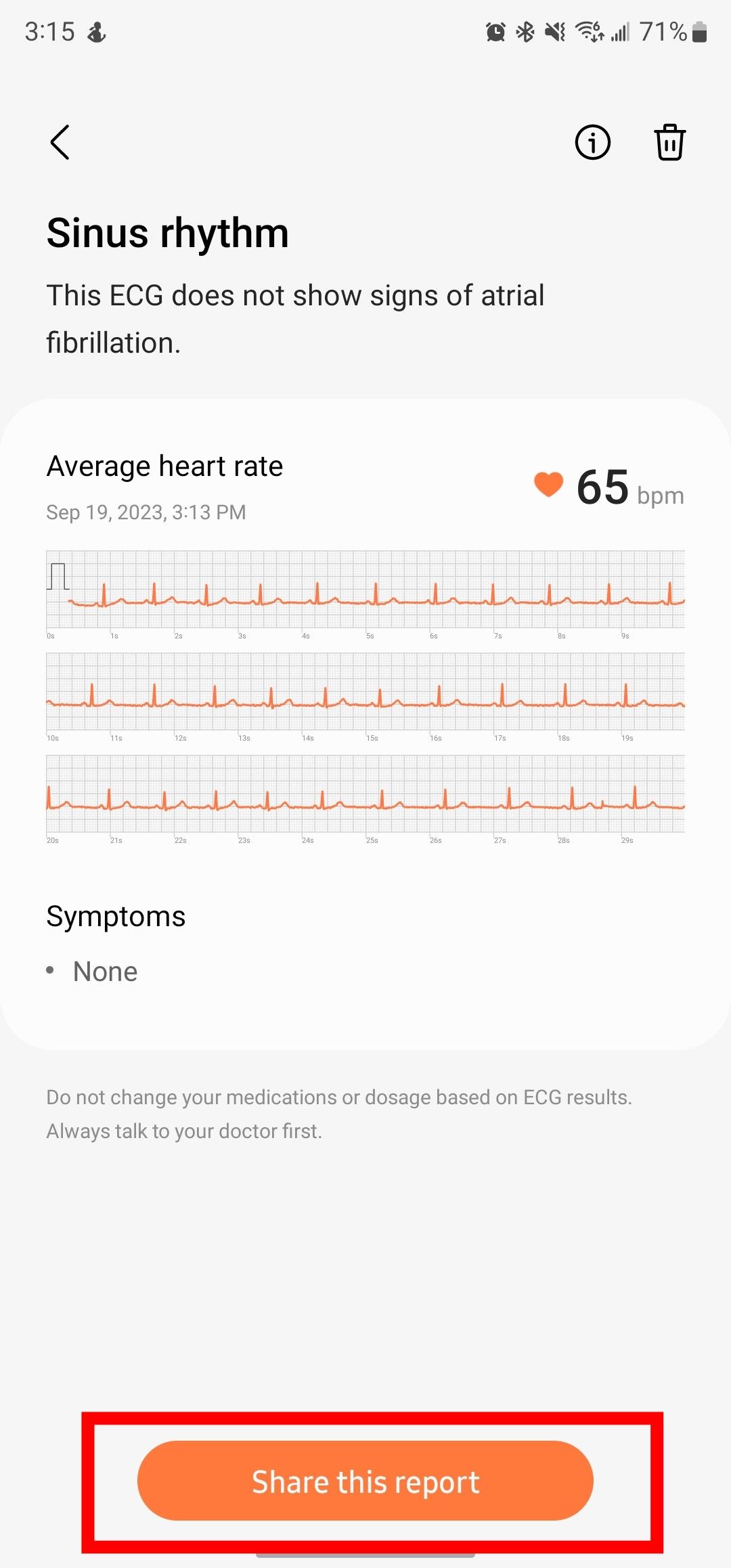
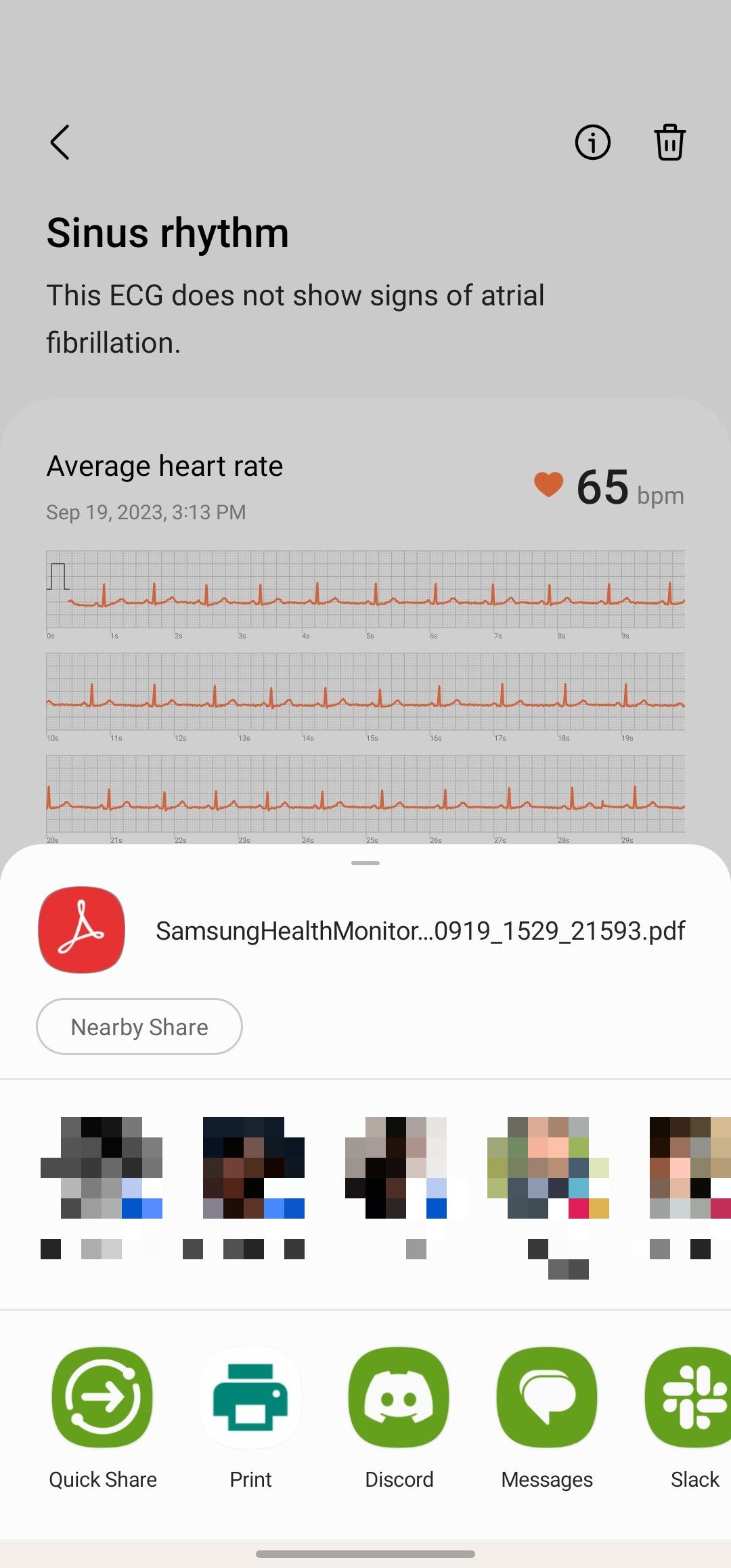
And that’s all there is to it. It also sends you irregular heart rhythm notifications if it detects abnormalities. Beyond your heart rate, ECG measurements taken on the Samsung Galaxy Watch 6 likely don’t tell much about your health. Still, sharing abnormal results (like signs of AFib) with healthcare professionals from the Samsung Health Monitor app could save time in diagnosing a larger issue.
Discover more features of Galaxy devices
The Galaxy Watch 6 is best paired with a Samsung smartphone, which unlocks features like ECG data collection. If you’re invested in the Samsung ecosystem, consider upgrading to the Galaxy S24 or S24+, which offer seven years of software and security updates, meaning you can hold on to it for longer.

Samsung Galaxy Watch 6
The Samsung Galaxy Watch 6 is surely one of the best Android watches available, especially if you are already in the Samsung ecosystem. With a sapphire crystal display, Exynos W930 processor, 2GB of RAM, and up to a 425mAh battery, this watch is built to be a solid performer.




