If you consider yourself an audiophile, you’re probably not content with traditional audio streaming services, which lock you into compressed, lossy audio formats playing at 16-bit/44.1kHz. This is CD-quality output, but many audio connoisseurs demand nothing less than lossless audio that plays at least 24-bit/192kHz.
How can we, with only a smartphone, surmount these audio limitations? To start, we need access to high-quality audio, which we can get from Apple Music, but it takes a bit of work (and money) to set it up. Some nice earbuds wouldn’t hurt either.
How to enable Apple’s lossless audio
Apple has its own codec for lossless audio, called the Apple Lossless Audio Codec or ALAC. This format is a step up from other audio formats like AAC, similar to FLAC. Supported songs can go to 24-bit/192kHz with the right steps. These steps look a little different between iPhone and Android, but Apple Music should work properly on both types of phones. To start, you need to activate lossless audio.
- Open Apple Music, tap the three-dot menu in the upper-right corner, and select Settings.
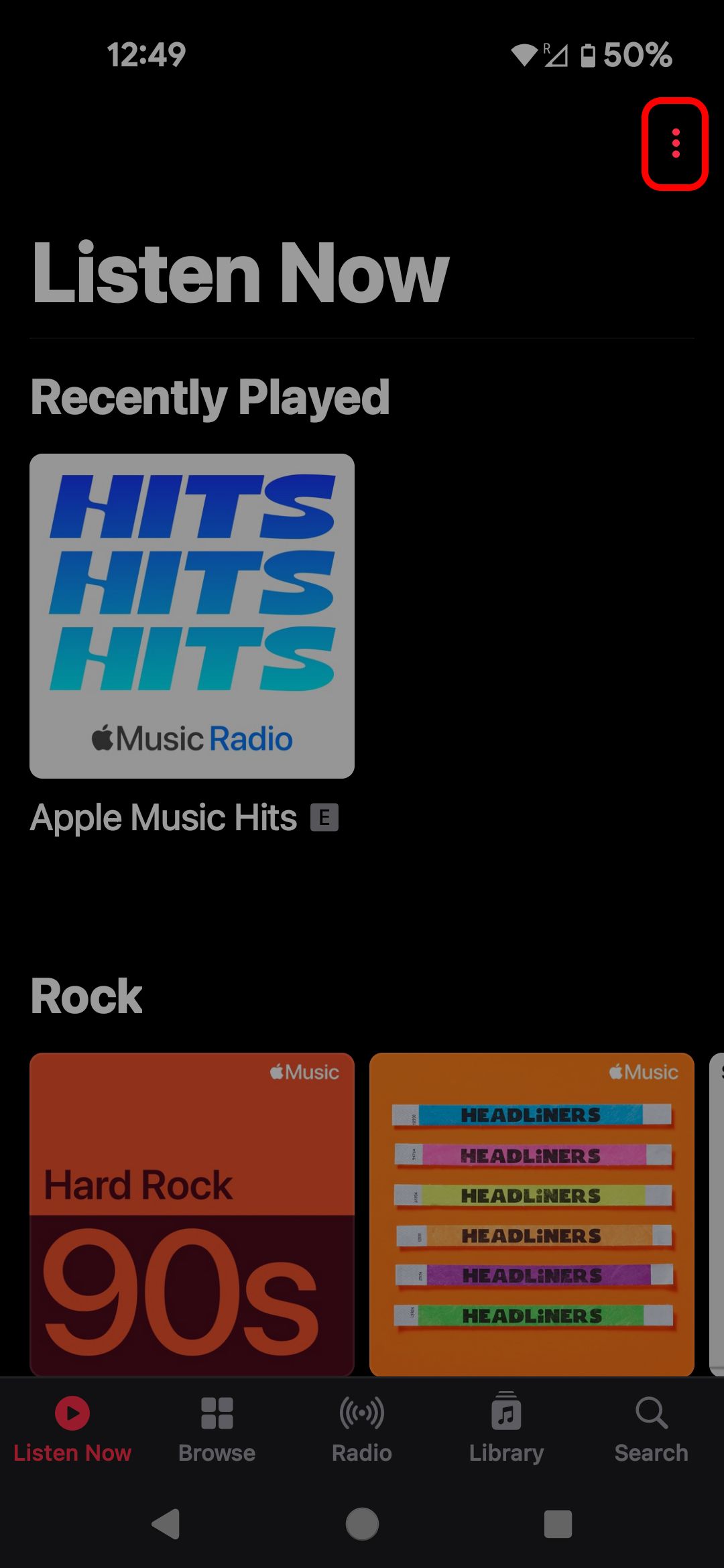
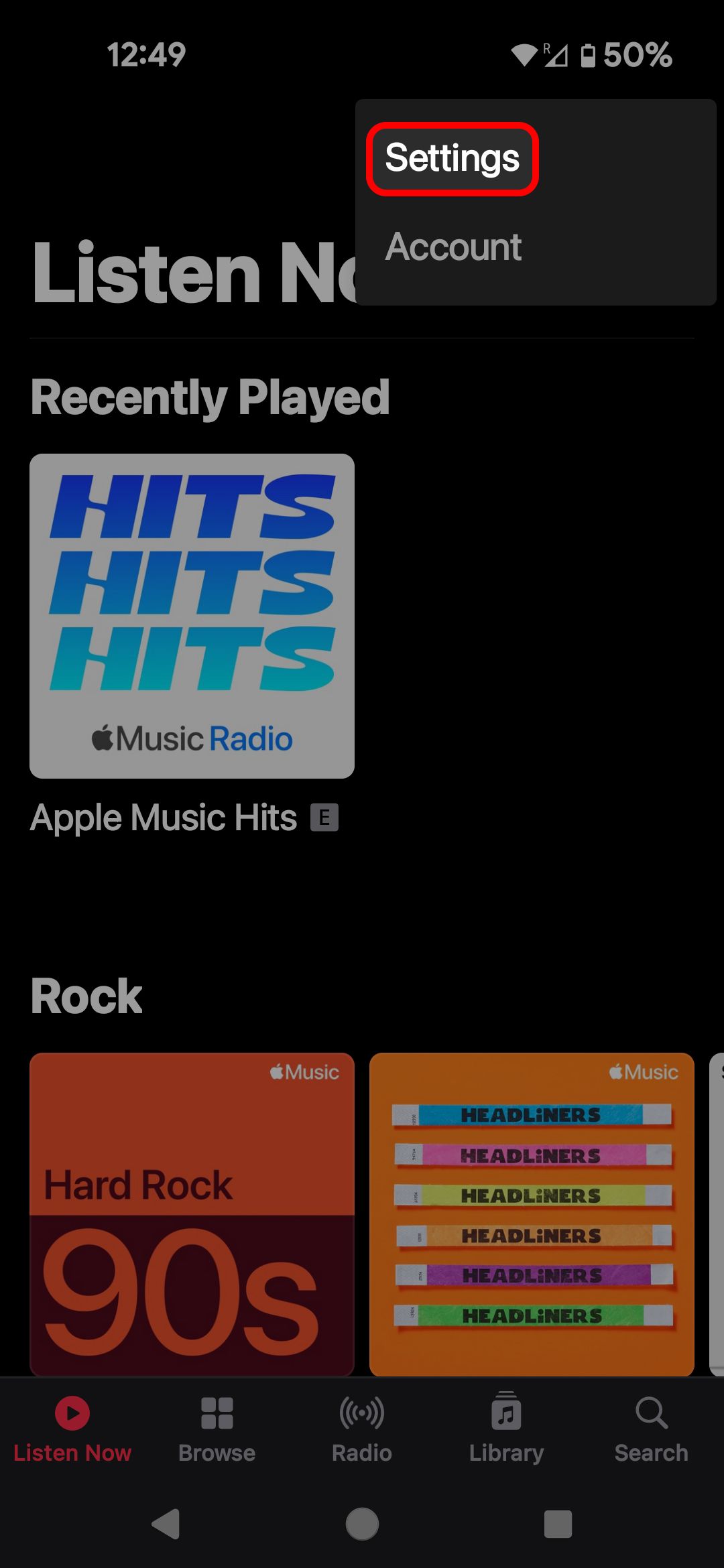
- In the Settings menu, select Audio Quality.
- Tap the toggle to turn on Lossless Audio.
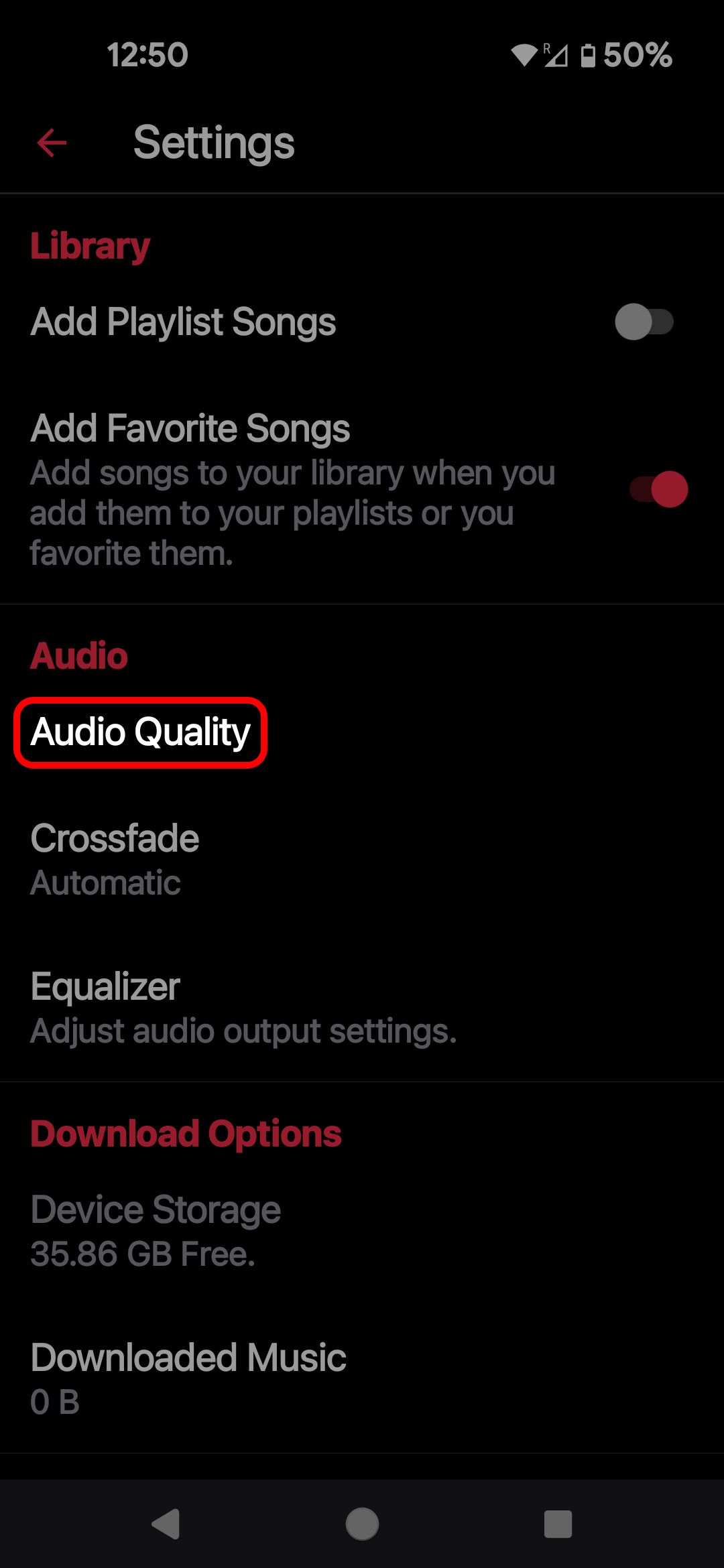
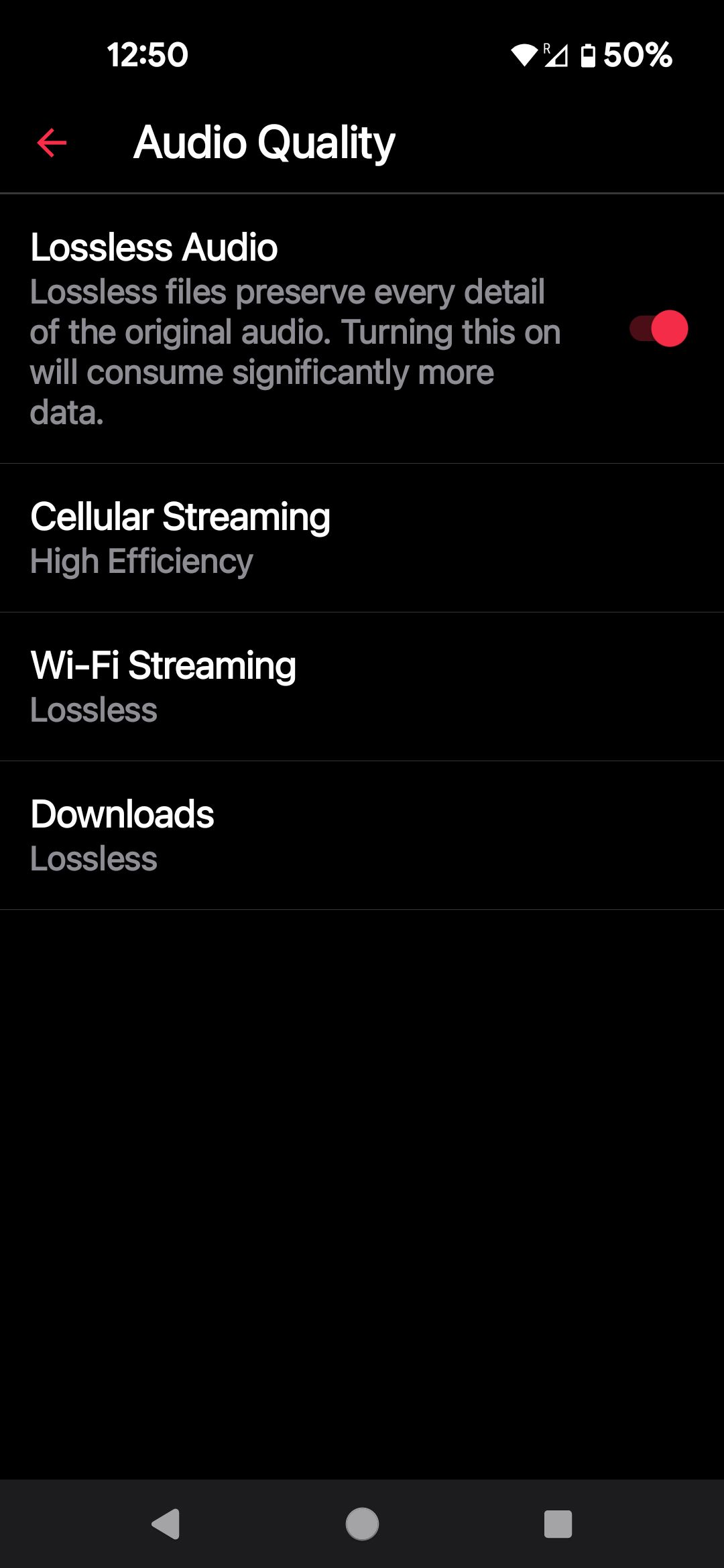
From here, you can fiddle with the settings for Wi-Fi, data, and downloading. Lossless audio is only available with a full subscription to Apple Music. On an iPhone, the process is similar.
- Open Apple Music and tap Settings, then select Music.
- Choose Audio Quality, and make sure that Lossless Audio is turned on.
- When asked to choose audio quality levels, select the 24-bit/192kHz version for true lossless audio.
All songs on Apple Music are available in its ALAC format, so you can find compatible songs. Lossless audio files are larger than lossy files, so they take longer to buffer or download.
Add the right devices
You’ve activated lossless audio on Apple Music, but that’s only part of the picture. Lossless audio packs in so much data that it needs the right devices and specialized equipment to take advantage of what it offers. Otherwise, you’re listening to clear and often general high-res audio up to 48kHz. Still, it’s pretty lossy compared to what you can achieve.
Here’s what you’ll need to go beyond CD-quality audio:
- A newer phone. This may not be a problem, but lossless audio may be impossible if you have a phone older than the iPhone X/8 or the Android equivalent. These steps also work on devices like Mac/macOS, iPad, and the HomePod mini.
- The right pair of headphones. First, they must be wired. Wireless headphones don’t support lossless audio, such as AirPods Max, AirPods Pro, and other Apple headphones that use Bluetooth. Second, they must be a recent pair of headphones with great audio features, including frequency response range, big drivers, and passive noise cancelation. Otherwise, you won’t get all the details that lossless audio provides.
Source: Amazon
- Even with headphones and connections in place, you still can’t get true lossless audio with your Android or Apple devices. That requires a DAC (a digital-to-analog converter). DACs are a separate, specialized audio optimization device you may not have. Some DACs are built into headphones or designed to be in-line DACs. When you look at the fine print, you’ll find these don’t support 24-bit/192kHz audio.
- The solution is an external DAC device into which you can plug your headphones, which translates the lossless audio data in its full nuance. These DACs can be expensive. Even affordable models cost at least $100. But they’re required to get real results. DACs can also adjust certain audio features and view the current sample rate if you want to experiment. Many are wireless, so you can charge and carry them around with your phone and headphones.
- External DACs typically use a USB-C connection to connect to phones and a 3.5mm headphone jack for your headphones. That’s great for most Android users, but modern iPhones use Apple’s Lightning cable connection. That means you’ll need to add a Lightning to USB-C adapter (and include the extra cost) to make the connection unless you find a DAC specifically made to work with Lightning cables.
With all these pieces put together, you’re ready to listen to true lossless audio sound quality and see just how much of your favorite songs you may have been missing.
All right, you’re finally ready!
If you’re satisfied with streaming lossless audio but don’t want to spend money on fancy audio gear, don’t sweat it. Most audio gains are realized with the right pair of headphones, and 99% of the population can’t distinguish the difference between Android’s 48kHz audio and anything higher.
Lossless audio takes up a lot of space and eats up a lot of data, so have plenty of both before indulging too much. We have a guide that shows you how to check your data use.




