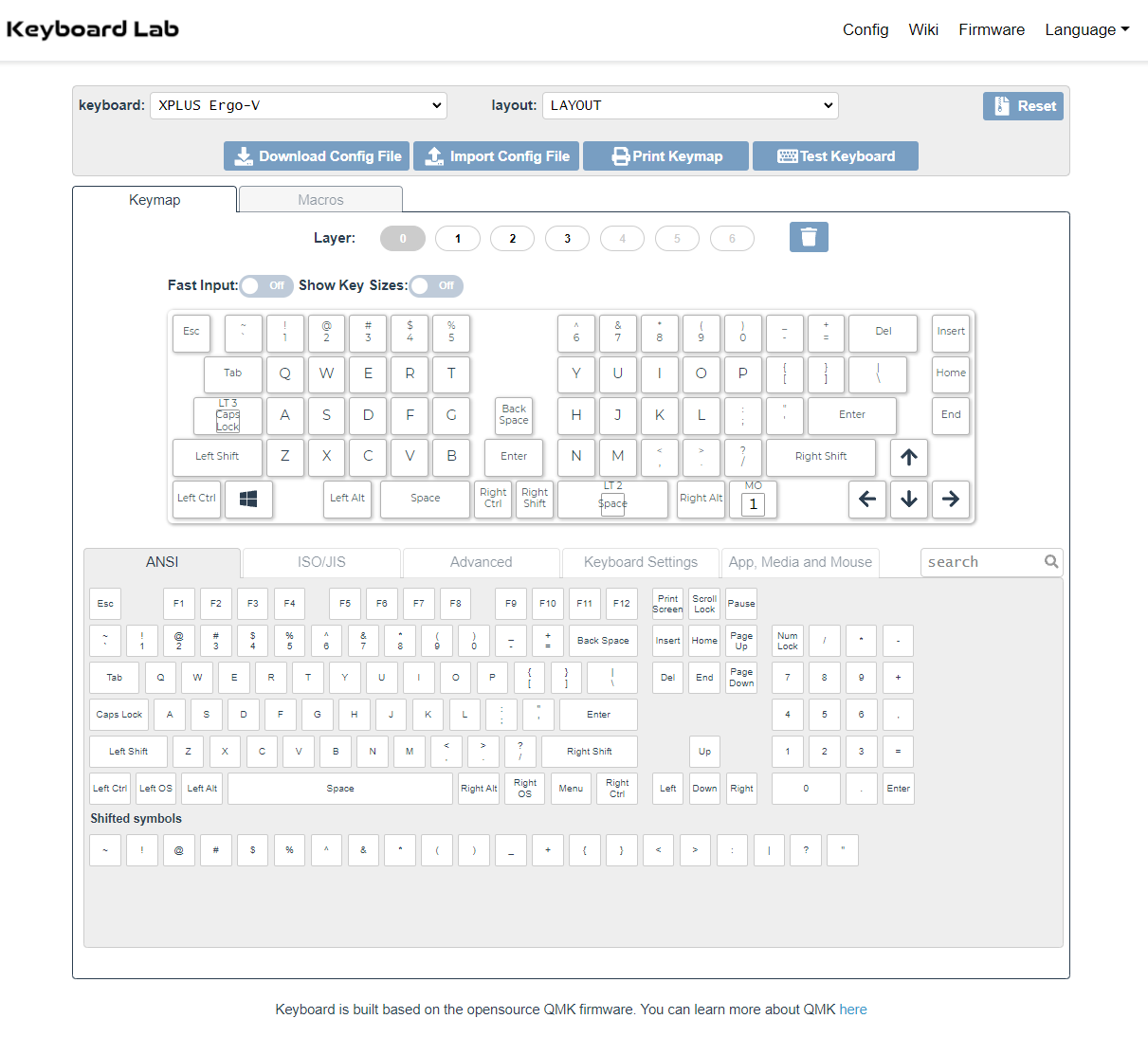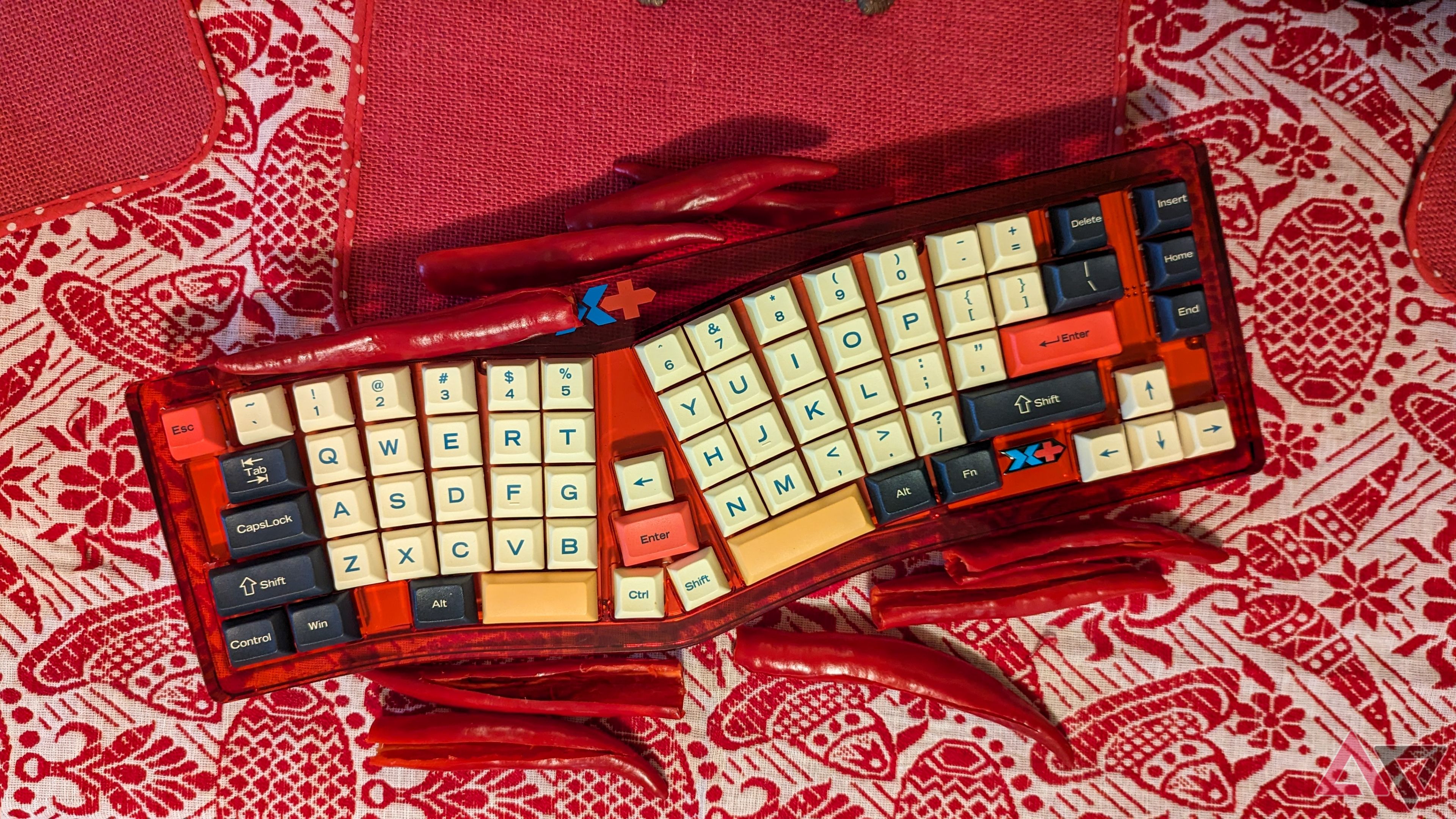Of all computer parts, keyboards arguably have the least dramatic job despite their critical role in human-machine interaction. Worryingly, then, the layout of keys hasn’t changed since the typewriter days. They still look like boring old tools encased in black plastic, existing just as a means to an end. However, a small community of enthusiasts hasn’t forgotten the IBM Model M’s heyday, and a resurgence of mechanical keyboards has spawned an industry of vibrant designs and experimental layouts.
Visual changes are aplenty, but new layouts remain a novelty, partly because you need to rebuild muscle memory for them. I spent a little over a month rewiring my brain to test one such oddity — the X-Plus VickyBoard Ergo Split-V. Yes, the name is quite a mouthful, but the looks will likely leave your jaw on the floor, even in a sea of self-proclaimed “ergonomic” keyboards. We dove deep to find if the appearance does it any functional favors or if it’s mere eye candy.
X-Plus VickyBoard Ergo Split-V Mechanical Keyboard
$180 $250 Save $70
The VickyBoard is a refreshing new take on mechanical keyboards, featuring a split cross-radial layout resembling the popular Alice layout. It promises a comfortable typing experience and tons of firmware-level customization for beginners, enthusiasts, and professionals alike.
- Killer looks
- Feature-loaded
- Prebuilt but runs QMK
- Plenty of color variations
- Complicated key remapping
- No low-latency wireless connection
- Unique layout presents a learning curve
- Unsightly logo and position
Price and Availability
Appropriate sticker price but seemingly limited numbers
The VickyBoard is sold via Indiegogo by the Hong Kong-based company known as X-Plus. You can pick from four frame colors: Onyx, Ruby, Sapphire, and Neon. The brand website showcases several keycap color combinations with every chassis color, making for some striking amalgamations.
I tested the Ruby version with peach keycaps, and every keyboard comes fully built with switches and keycaps installed. The Indiegogo campaign quotes a $250 sticker price, but the early bird offer price is 27% lower, at $180. International shipping, including to the US, costs an additional $36, bringing the total price up to $216.
Bundle discounts apply if you purchase multiple keyboards or other accessories like a hard carry case. Alternatively, you can cherry-pick accessories you need, such as a felt desk mat, integrated keycap and switch puller, or a wireless trackball mouse. Before checking out, you can also throw in two years of extended warranty or expedited shipping.
Specifications
- Form factor
- 70% cross-radial split
- Switch options
- Gateron G Pro Red, Yellow, Black, Brown, Blue switches
- Colorways
- Ruby, Neon, Sapphire, Onyx
- Backlight
- Per-key RGB, North-facing LEDs
- Construction
- CNC-machined acrylic
- Dampening
- None
- Keycaps
- Dye-sublimated PBT plastic
- Supported operating systems
- Windows, macOS, Android
- Hot-swappable
- Yes
- Battery capacity
- 4,000mAh
- Connectivity
- Wired, Bluetooth
- Typing angle
- Fixed, 6°
- Software customizability
- QMK
- Dimensions
- 395 x 139mm
- Price
- $250
- Number of Keys
- 73
- Brand
- X-Plus
- Num Pad
- No
- Water resistance
- No
- Battery life
- 850 hours
Design
Machined acrylic trades sturdiness for visual appeal
Right off the bat, let’s address the VickyBoard’s unique design and layout, commonly known as the Alice layout, thanks to Malaysian designer Yuk Tsi’s TGR Alice keyboard from 2018. It splits the keyboard in half vertically and angles the key cluster towards you, ideally improving the typing ergonomics.
The VickyBoard offers a cross-radial design, which differs slightly from the Alice layout while implementing an ortholinear configuration. The latter angles an entire block of keys towards you in either half of the split, but a cross-radial design first eliminates the horizontal stagger between rows, placing Q, A, and Z in a single column. Then, each row is angled towards the typist using concentric circular arcs. Ideally, a cross-radial design should eliminate uncomfortable sideways finger movement while typing, instead necessitating only natural movement in columns, where your thumbs and forefingers are usually exempt.
Cross-radial Alice layout on the VickyBoard (left); Conventional Alice layout on the Sneakbox Ava (right)
Although scientific evidence for the ergonomic benefits of an Alice keyboard remains an under-researched gray area, X-Plus claims the VickyBoard’s design also reduces ulnar deviation at the wrist because you won’t need to extend them outwards to reach keys such as Backspace and Enter. The split design also helps increase the spacing between your wrists while typing, reducing the risks of a hunched typing posture.
X-Plus has taken additional liberties with the split layout, oddly substituting the Backspace key for a smaller Delete key and throwing in a cluster of Backspace, Enter, Ctrl, and Shift between the split halves. This oddity creates a slight learning curve, which may seem steeper if you aren’t touch-typing already. Otherwise, X-Plus says it reduces awkward movement and strain of your weaker pinkie finger, assigning more roles to your relatively stronger thumbs.
The unique layout is just half the story because the VickyBoard owes its smashing hot looks to the two-piece machined acrylic case. The bottom holds the battery and PCB with holes for the screws, which thread into the upper half with an integrated switch plate. The resulting product is a heavy keyboard, which you can see right through.
However, acrylic has its demerits. It is notoriously soft and easy to scratch. I was also alarmed to see the case screws thread directly into the acrylic instead of metallic inserts, as you could strip the threads or crack the acrylic very easily by over-tightening.
Screws thread into acrylic directly
The integrated switch plate is thicker than the usual 1.5mm to improve rigidity, but it has machined cutouts for switches to snap into place. The PCB is hot-swappable, meaning you can install any switch you prefer without desoldering, but I found the switch plate cutouts way too tight. It was so bad that the X-Plus switch puller (optional extra) shipped with our unit just couldn’t pull the switches out. The issue was remedied by an afternoon spent filing individual cutouts, but this flaw could significantly reduce customizability for the average buyer that doesn’t want to get their hands dirty.
Acrylic can be soft and easy to scratch
So, although the acrylic construction of this keyboard makes it a conversation-starting desk accessory, it also brings critical limitations that could necessitate conversations of another kind with the X-Plus warranty department. The X-Plus logo placement in two spots on the keyboard detracts from the overall aesthetic, too, but is a relatively minor inconvenience.
Features
Every imaginable convenience at your fingertips
Logos aside, I’m happy to report the VickyBoard looks stunning and has an equally impressive repertoire of features. For starters, the keyboard supports Android, Windows, and Mac and comes with the requisite bottom-row keycaps for either desktop OS. The box also includes a black braided USB-A to USB-C cable for wired mode connectivity or recharging the inbuilt battery. Wireless mode brings noticeable latency, but you can pair the keyboard with up to five devices for effortless switching.
Key remapping utility for the VickyBoard
The board runs open-source QMK firmware and allows you to reprogram keys and customize the unique layout even further using an online configurator. The configurator resembles another open-source alternative called VIA, but the similarities end right there.
Unlike VIA, where modified assignments are immediately and permanently committed to the keyboard’s onboard memory, any key assignments you change on the configurator web page need to be flashed onto the VickyBoard’s microcontroller manually using DFU mode, much like an Android phone in Recovery mode. You can program keys in four layers and record one-tap shortcuts, lighting effects, app shortcuts, and custom macros, but flashing keymap files manually every time isn’t user-friendly, especially for novices. If you aren’t confident in what you’re doing, there is a non-zero chance you soft-brick the keyboard.
Granted, this isn’t any average QMK keyboard — it even supports mouse keys, which allow moving the pointer with keys on your board, and QMK Lighting Effects for effortless customization. You also get function layers with fun default mappings like the arrow keys that control media playback. However, user-friendly firmware like VIA, VIAL, or ZMK with browser-enabled remapping would’ve been nice to see.
Performance and typing experience
Looks good, feels good
Like most other mechanical keyboards, the VickyBoard is easily personalized
In the weeks I spent with the VickyBoard, I found that every feature works exactly as advertised. This includes the 3,000mAh battery’s exceptional life per charge. X-Plus promises 850 hours of usage with the backlight turned off, but even when active, you can comfortably use the keyboard for a week before plugging it in to recharge. The backlight timeout is a tad too long, and I worry that it dents battery life, but that’s where the dedicated Sleep key on a secondary layer helps if you’re going AFK for a while.
That said, typing on the VickyBoard is quirky. It’s a 75% compact layout, missing the number pad and the function row. The compact layout helps save space on your desk, but the split design and thick bezels negate some of those space-saving benefits. The VickyBoard takes up almost as much desk space as a full-sized keyboard, but it’s hard to ignore a few redundant design choices, such as three Shift keys — one each in the left half, between the halves, and in the right half.
The VickyBoard ships with Gateron G Pro Yellow, Red, or Black linear switches, Brown tactile ones, or Blue clicky switches. Our unit shipped with yellow switches, and they are a basic mid-range option that feels consistent right off the bat. Paired with pre-lubed plate-mounted stabilizers for the larger keys these switches sound ordinary, and there’s no other way to put it. They are a significant step up from the average rubber dome membrane keys, and a first-time mechanical keyboard user will certainly feel the difference.

Mechanical keyboard switches: An in-depth guide
Understanding what they are can make your next purchase easier
It may be hard to please a seasoned hobbyist with this configuration, though. Acrylic boards get a bad rep for poor sound characteristics, and X-Plus is in a tough spot because the VickyBoard sounds somewhat hollow and echoey. Adding off-the-shelf case dampening material isn’t an option either, thanks to the crazy layout. All things considered, the typing experience is narrowly on par with other similarly-priced mechanical keyboards.
Competition
A surprisingly tight segment
Alice-style options or layouts with physically split halves are certainly a niche within the limited mechanical keyboard market, but that doesn’t mean you’re out of options. With around $200 to spend, there are several boards to choose between, even if you don’t buy into the enhanced ergonomics ortho angle.
The VickyBoard retails for $216 on Indiegogo, but if you’re willing to trade a transparent acrylic shell for a sturdier opaque aluminum one, Keychron’s $219 Q8 Max offers a similar Alice layout with the added convenience of a volume knob. If you’re looking for even more bang for your buck, the Keychron Q10 Pro adds dedicated macro keys and a function row to the list of features, and it retails for $220. Both the Keychron keyboards have a more conventional split layout, Mac support, and convenient reprogramming through VIA’s web interface. For what it’s worth, they also come from an established brand with proven warranty support and easy purchases through Amazon instead of Indiegogo.
However, if you like the idea of a keyboard split in two, but want the halves physically independent of each other, the Kinesis Freestyle Edge RGB is a fitting rival for $200 on Amazon. You miss out on the customizability, but the key layout is relatively orthodox, and it shouldn’t take too long to type on it comfortably. Significantly more affordable split mechanical keyboard options include the Perixx Periboard 535BR and Royal Kludge RKS70.
Should you buy it?
Appearances are polarizing, but that’s the idea
There’s a horde of Alice layout keyboards at the $200-220 price point, and they all have the advantage of familiarity over the VickyBoard because the latter offers a unique layout. However, it’s hard to take your eyes away from this translucent keyboard, and honestly, I don’t mind paying a little extra or compromising on features for the cool looks.
For some of you who are new to mechanical keyboards or split keyboards, the VickyBoard may not be the ideal buy because customizing the layout is a chore, and there are obvious fit and finish concerns. For an experienced builder looking to buy a functional statement piece of a keyboard, the VickyBoard fits the bill perfectly. It has all the necessary features to serve you reliably for years and a design that elicits spectacular reactions from anyone.
In the end, it comes down to your personal preferences and what you’re expecting from your new split keyboard. The VickyBoard is a must-buy if aesthetics and quirkiness are high on the list. If other parameters like typing feel and customizability trump those features, you’re better off looking elsewhere.

X-Plus VickyBoard Ergo Split-V Mechanical Keyboard
$180 $250 Save $70
If you want to get started in the world of split mechanical keyboards or need a statement piece to add to your keyboard collection, the VickyBoard is the keyboard to get.

Best mechanical keyboards in 2024
Our pick of the best wired and wireless mechanical keyboards, for office work to gaming