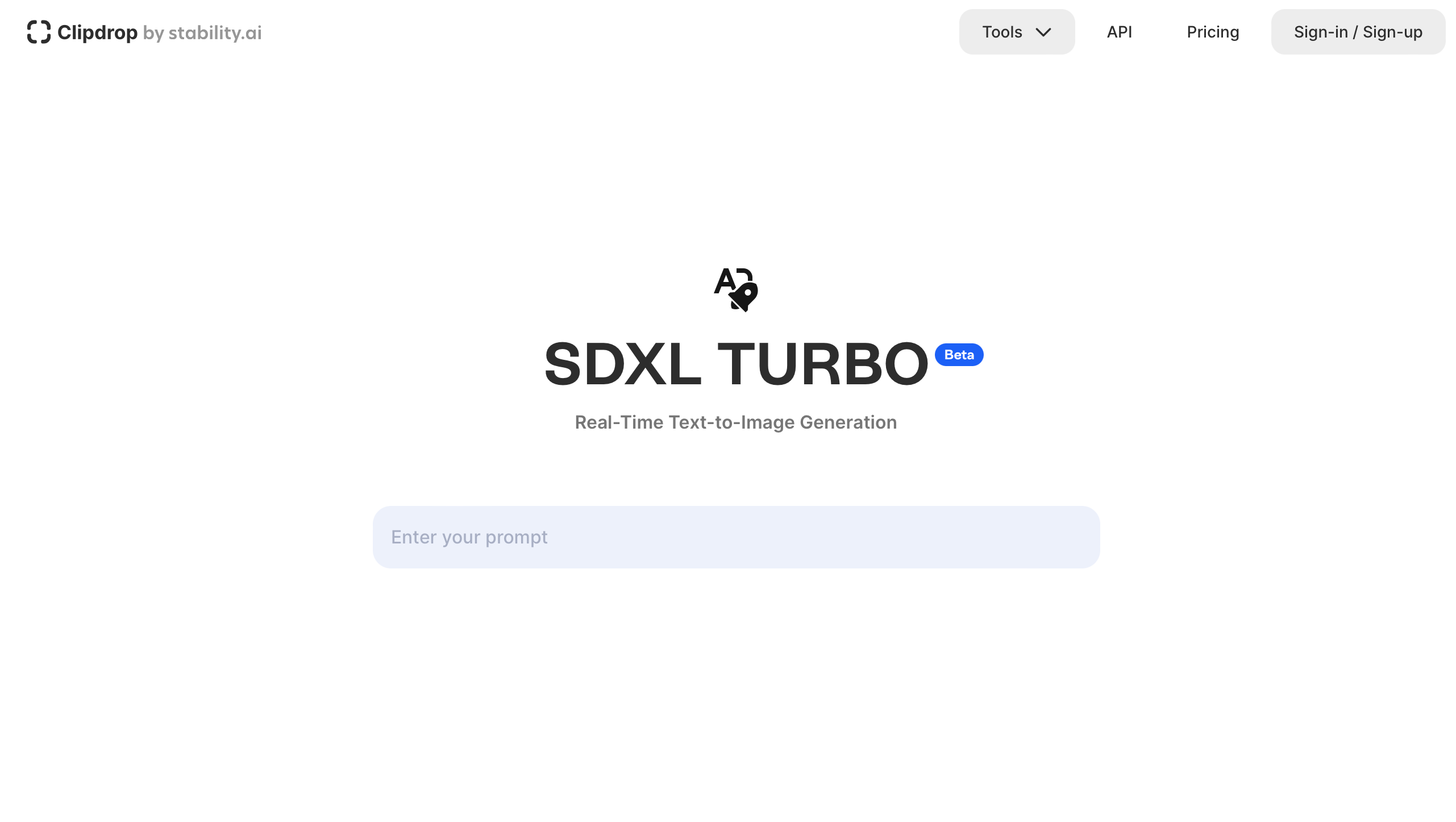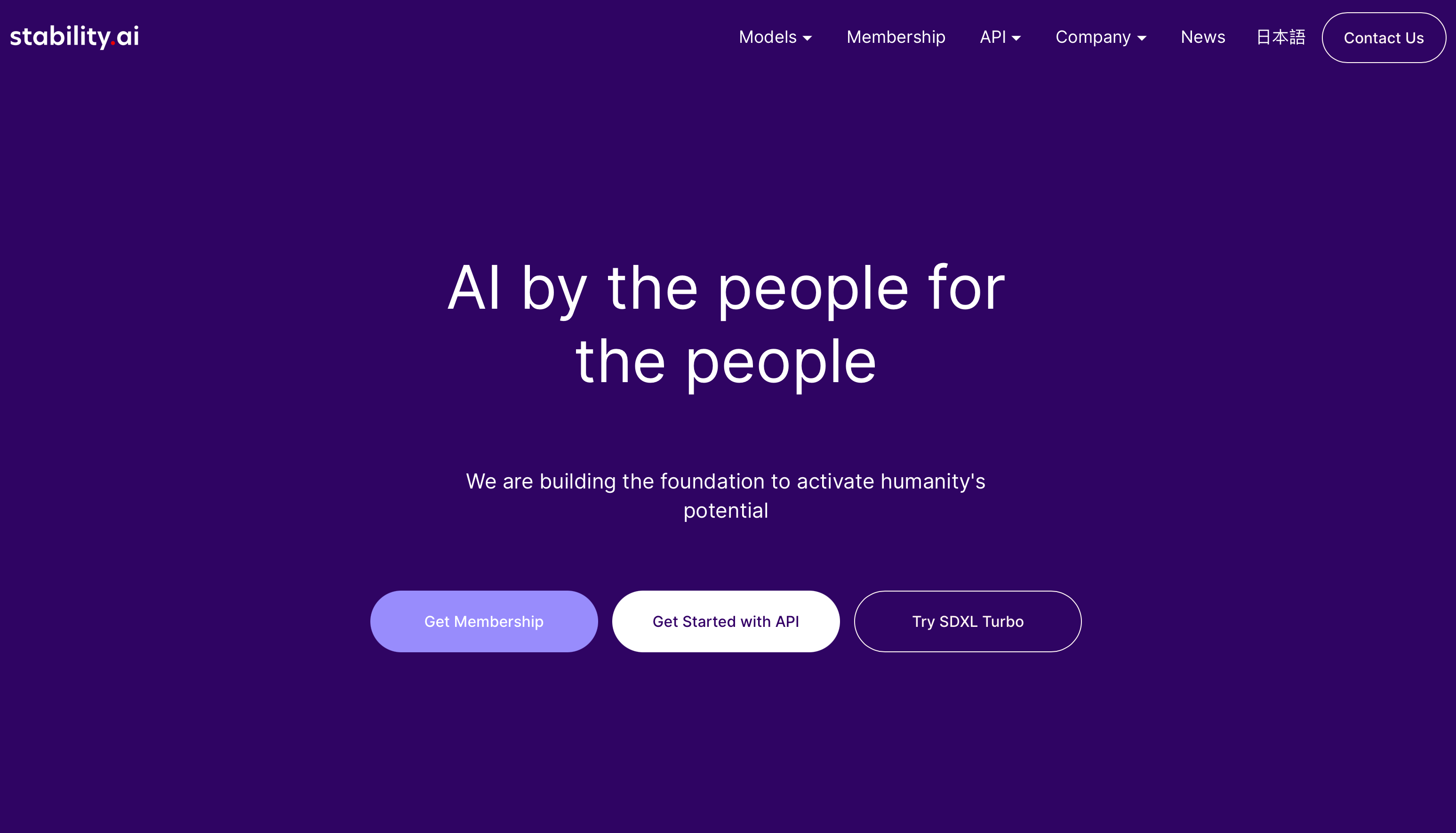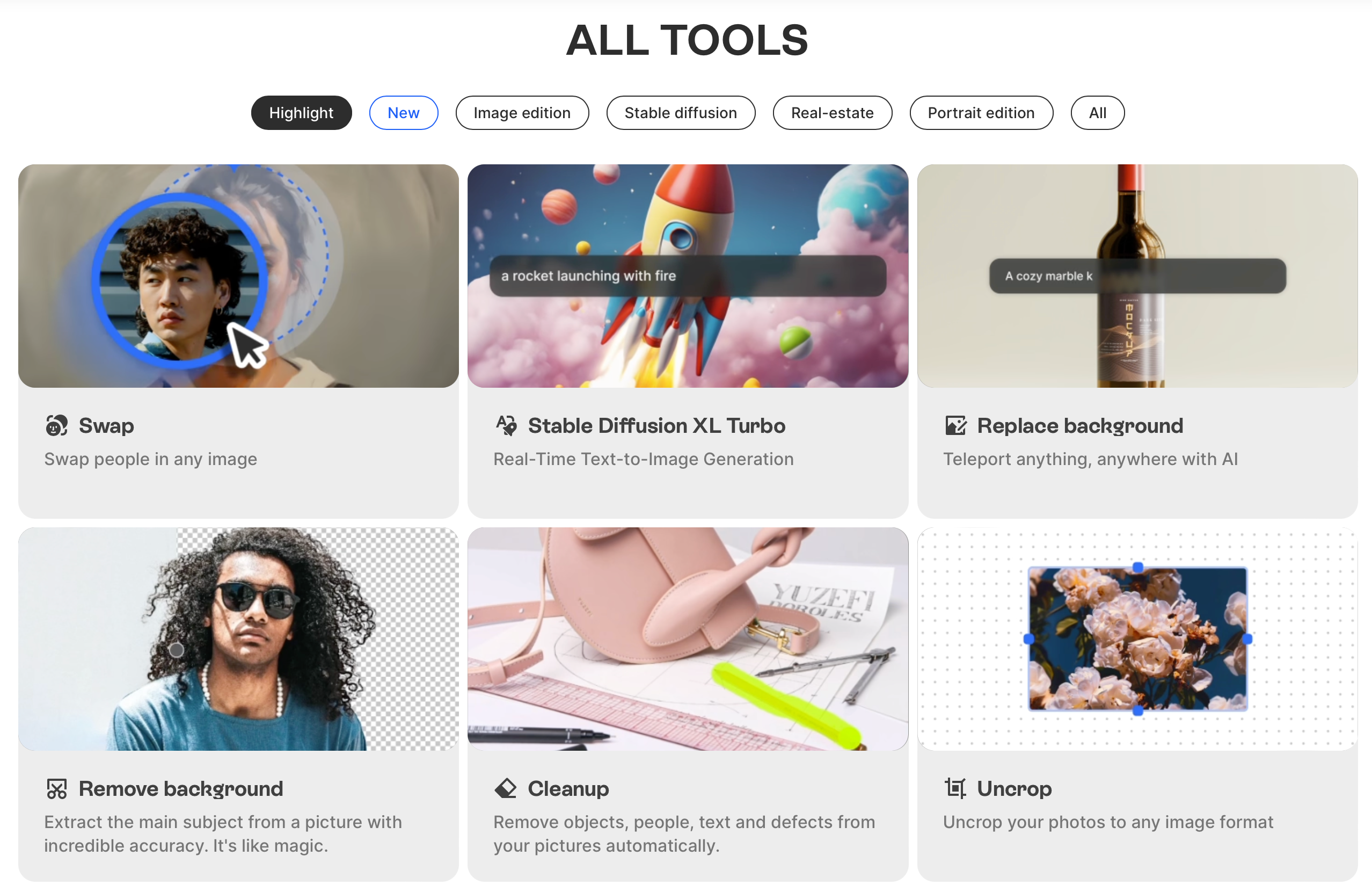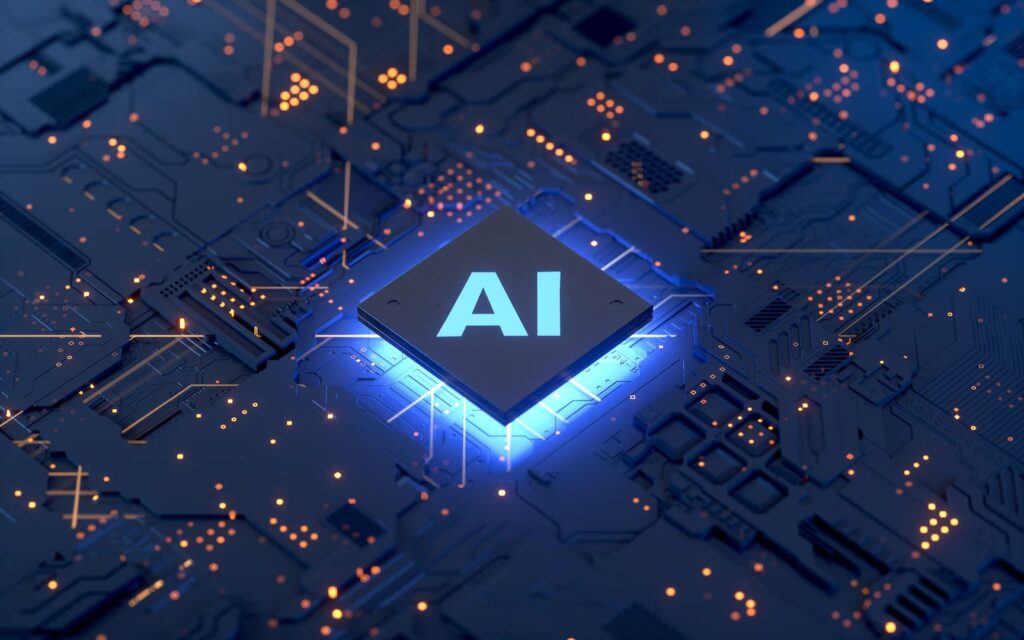Stability AI has quickly become an AI leader. The company funded Stable Diffusion, an open source, text-to-image AI platform launched in 2022. In addition to Stable Diffusion, Stability AI also creates open source music, image, and video generation models.
Stability AI’s mission is to create “AI for the people, by the people.” And while the company’s ethos is rooted in providing open source AI tools that are easy to use, it also provides the muscle needed to use those tools. You don’t need to own a PC, Mac, or even a solid Chromebook with a beefy GPU and tons of VRAM. It may be the only answer if your computer doesn’t have a powerhouse graphics engine built to tackle graphically intensive tasks. Keep reading to learn about the Stability AI online generative model and start creating pictures of cats in spacesuits and dragons in fancy attire.
Navigate to Stability AI online
Source: History-Computer
Users interested in this technology want to press a text-to-image button and turn a long-form prompt into a dazzling, photorealistic image. The artwork will be rendered in whatever style the prompter desires. Surrealist wonders come to mind, as do Renaissance masterpieces and impressionist concepts. Just enter the prompt, something like “A cat in a hat, anime style,” and the AI image generator takes care of the rest. That, in a nutshell, is a task for Stability AI.

What is a vision model?
Powering many of the image-based and AI applications today
Stable Diffusion, the predecessor of these apps, has popped up in several guises online. A website popular among the community insiders is Hugging Face. It has text-to-image models, plus access to what’s become one of the cornerstones of generative AI, the ever-popular DreamStudio platform.
We’ll focus on another Stability AI product. Navigating to Stability AI online, you arrive at a page with a plain purple background. This is where you’ll create your account and enter the fascinating world of text-to-image creations.
All about SDXL Turbo
Stable Diffusion is referred to as SD. It’s the standard deep learning model, trained on thousands of online images. It creates art via an image-to-text workflow. The full downloadable version can also handle img-to-img, inpainting, outpainting, and other user-to-machine interpreted approaches to creating and manipulating images.
Stability AI online is the more advanced SDXL, as seen on the Try SDXL Turbo button halfway down the Stability AI web page. You must create an account to use the model. Use your email or Google account to complete this first step.
On gaining entry, you see a prompt slot and little else. Type a few words to create an image, let’s say, of a “samurai warrior in feudal Japan.” With most generative art, you’ll wait a few moments before the image renders. The fun thing about this version is how it works in real time. Every word you enter refines the picture.
If your art is finished and your prompt is just as you like it, select the Download button in the upper-right corner of the page. Alternatively, use the adjacent Edit button to reimagine, crop, remove background, or upscale. Face or people swapping is another possibility, as is background replacing. You’re in an image-generating playground, and you can play with that picture until it looks like a masterpiece or an overworked mess.
On the first page, platform memberships and API access are the two buttons to the left of the Try SDXL Turbo demo button. Memberships are advertised at $20 a month. By subscribing to the service, you can access all multimodal applications, including generative images and video. The latter three entries in the model’s menu are no less impressive. They make 3D workflows, coding, and music creation a breeze.
There’s not much to say about the API button. If you’re a developer or want to build an app with Stability AI incorporated, check out this section before going further. Documentation, pricing, and support are conveniently located here for prospective developers.
You’ll find more tools to try on the SDXL Turbo. Scroll down to see the People Swap and doodle-to-image tools, plus the uncrop feature, which converts white space around a picture into additional image content. Newer versions of Photoshop are integrating a similar feature.
It’s hard to understate how impressive these AI-powered graphics tools are. The only time you might experience a momentary burst of exasperation is when a prompt throws out a “Not Safe For Work Image Detected” message, but you probably shouldn’t use NSFW prompts in the first place.
Online Stability AI systems outperform local setups
If there’s a drawback, it’s the number-crunching capacity displayed by online machine-learning platforms. In ChatGPT 3, the models occupying these systems start as 45TB datasets, which are filtered down to a manageable 570GB Large Language Model (LLM).
Source: Simplilearn
Remotely located computer farms and hot-running servers take care of online access while managing scores of expensive NVIDIA GPUs. What does this mean for would-be generative AI art enthusiasts? This platform won’t run as well on a desktop computer, not even one with an RTX 4090 GPU packed with VRAM.

How to use Meta AI’s image generator for Instagram Reels
Create realistic images from just a few words
Take Stability AI online for a spin
We recommend taking Stability AI online for a spin. If for no other reason, you can use the SDXL Turbo model as a demo to create fun examples and show off the platform’s capabilities. Spoiler alert: they’re impressive. From here, consider a membership if you’re serious about generative art. Microsoft Designer, and other generative AI options are available online, but few give you as many AI artist tools and multimodal features.