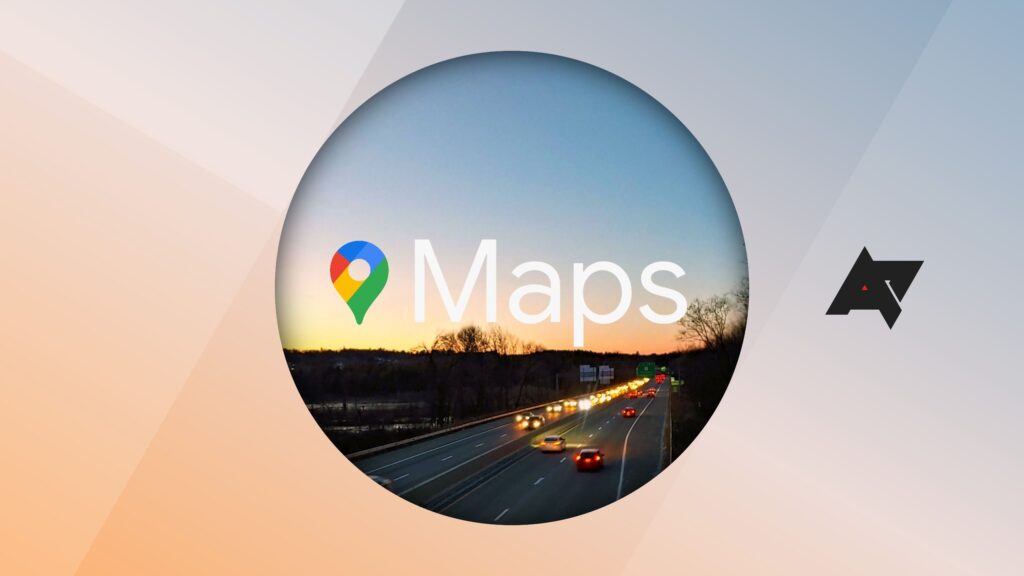Thanks to an abrupt shift from weekly office life to working from home to hybrid positions, remote working has become the norm. As a result, the need for VPNs has risen. Not just VPNs for streaming, but services that also keep your information, and company data, secure.
Working remotely comes with several risks, from using unsecure public Wi-Fi networks to threat actors actively trying to steal valuable data on your device. This isn’t ideal for you or businesses, as sensitive files and intellectual property are up for grabs if network security is left unchecked.
Enter: remote access VPNs. By establishing a secure connection with high-level encryption and providing dedicated IP addresses that no intruders can break into, these VPNs will keep what you’re working on between you and your company.
Whether you’re starting out as a freelancer or already have a team around the globe, our pick of the best remote access VPNs offer the security and privacy tools needed to ensure safety and convenience while working away online. Some may not be the fastest VPNs around, but they’re quick enough to get your job done.
The best remote access VPNs you can grab today
NordVPN
Best overall
Primed for remote access
NordVPN excels at keeping your connection secure with a variety of advanced tools, from its Threat Protection feature to its dark web monitoring. Privacy is a given, but its Meshnet network, which lets you freely create a virtual LAN, is what makes it truly shine as the remote access VPN to get.
- Numerous security tools
- Meshnet offers virtual LAN
- Dedicated IPs
NordVPN isn’t just the fastest VPN or one of the best for streaming; it’s also a security juggernaut with unique remote access tools. Along with essential kill switch and split tunneling features, it boasts AES-256 encryption; Threat Protection to keep malware, web trackers, and dodgy links at bay; several VPN protocols including its own NordLynx; and dark web monitoring that will alert you if your accounts have been compromised. Moreover, its Double VPN will let you route traffic through two VPN servers, adding an extra layer of security.
Security and privacy are crucial aspects of remote work, but NordVPN takes it a step further by offering Meshnet. This handy tool lets you set up a virtual network between all of your devices and others, no matter where they are in the world. It acts like a virtual local area network (LAN) and is fast, secure, and completely free to use. That’s right; you don’t need a subscription to use it. That makes sharing files and accessing devices for work incredibly simple.
NordVPN also offers the advantage of dedicated IP addresses (or static IP addresses), letting you access work networks and resources remotely with an encrypted connection. Dedicated IP locations include the U.S., the U.K., the Netherlands, Canada, France, Germany, Japan, and more. As icing on the cake, NordVPN operates in Panama, a privacy-friendly country with no data retention laws. None of your data is stored, meaning you and companies will have peace of mind when working on sensitive information.

CyberGhost
Premium pick
Smart protection
CyberGhost delivers protection from prying eyes automatically thanks to its use of smart tools. Its wealth of security features backs this up, and even if you’re not familiar with most, its user-friendly design lets you easily access them and explains what they’re used for. Its speed could be faster, but it won’t stop you getting the job done.
- Smart rules for optimized protection
- Dedicated IPs
- User-friendly design
- Expensive
- Speeds aren’t the fastest
CyberGhost may lack the speeds many top-rated VPNs boast, but don’t let that fool you: this service can run circles around loading up websites or downloading files for work post-haste. Security is a priority for remote access, and CyberGhost delivers top-notch protection with its AES-256 encryption, kill switch and split tunneling, and several VPN protocols, such as WireGuard, IKEv2, and OpenVPN.
Its smart rules feature is an important addition, as it allows you to set up conditions for when you go online. For example, it can automatically launch the VPN app as soon as you join an unsecured connection. This makes sure your online activity is always secure, even when you accidentally forget. With DNS leak protection, your ISP or other third parties won’t get the chance to know what you’re working on.
As with the best remote access VPNs, CyberGhost offers a token-based dedicated IP system in several locations, including the U.S., the U.K., France, Germany, and Canada. It won’t link your CyberGhost account to these static IPs, either. To back this up, CyberGhost has a strict no-logs policy and is based in Romania, which isn’t under the jurisdiction of any surveillance alliance. It can be pricey, but if you opt to join its two-year subscription plan, you’ll get the best deal out of this quality VPN service.

Surfshark
Best value
One subscription for all
It’s hard to beat what Surfshark puts on the table, especially with its low-cost subscription plans. With no device limits it’s perfect for teams in need of a VPN on all their devices, while features such as CleanWeb and Double VPN will keep your network encrypted. Expect plenty of dedicated IP address locations to choose from, too.
- Suite of security tools
- Unlimited device connections
- Dedicated IPs
Surfshark has long been known as a premium VPN service with value, and with the lightning-fast speeds and the security suite it boasts, it earns it. With a kill switch, split tunneling (known as Bypasser), DNS protection, and 256-AES encryption, rest assured your work will stay private. It doesn’t hurt that you’ll also get access to different VPN protocols, including WireGuard, OpenVPN, and IKEv2. You can also say goodbye to ads, trackers, malware, and phishing attempts, as its CleanWeb feature clears all that up.
What sets Surfshark apart is its unlimited simultaneous connections. That’s a significant perk for individuals with several devices but an even better one for remote access. This means that one affordable subscription can give a whole team access to the VPN and all its features, making collaborating while using the service a breeze. That’s true value.
Surfshark’s dedicated IP service works with all its protocols and even lets you manually configure connections so you can use it on a router. As for locations, you get the U.S., the U.K., the Netherlands, Germany, France, Australia, Japan, Italy, Canada, South Africa, and Hong Kong. That’s a lot to choose from, and your data will be secure thanks to its audited no-logs policy and British Virgin Islands jurisdiction.
One minor nuisance we found is its spotty unblocking, as sometimes it had trouble getting past certain websites. However, quickly changing servers fixed that problem.

Private Internet Access
On a budget
Keeping security affordable
Budget-conscious remote workers should keep Private Internet Access in mind, as its low price doesn’t dictate the amount of security it provides. From an advanced kill switch to customizing your connection, it ensures important information doesn’t get in the wrong hands. While its dedicated IP locations are varied, its U.S. jurisdiction may be a drawback for those who value the highest tier of privacy.
- Budget-friendly
- High-standard security features
- Dedicated IPs
- Irregular connection speeds
- U.S. jurisdiction
Private Internet Access (PIA) is true to its title, with a host of advanced security features that will fortify important data you’re working on. An advanced kill switch prevents data transmitting when your VPN is off, DNS protection stops any leaks, and its own MACE feature blocks ads, trackers and malware. That’s not all; its Automation tool also lets you customize automatic VPN connections to specific networks, while multi-hop routes your traffic through an additional server for extra encryption.
Like our value pick, PIA also brings unlimited device connections to the table, expanding the devices you and other colleagues can use. Its uneven speeds can be a downer, especially if you need to send off a document urgently, but they’re never bad enough to completely disrupt your workflow. We’ve found that servers in the U.S. work best, making it an advantage for teams based in that region.
When it comes to dedicated IP addresses, expect to choose from the U.S., the U.K., Australia, Germany, Canada, Japan, Singapore, Switzerland, Belgium, and Sweden.
Speaking of, PIA operates in the U.S., which leaves it open for government entities to track activities when needed. If that’s a vital issue, look elsewhere, but it’s also important to note that PIA has a verified no-logs policy assessed by a third-party cybersecurity company. Otherwise, you’ll be getting more than your money’s worth if you opt for this VPN service for remote work.

NordLayer
Business focus
Most secure for business users
NordLayer keeps your team secure with its expertly crafted system of cybersecurity tools that will protect a remote-first organization’s network. With strong management tools, seamless integration of existing structures, and the ability to control access to company resources for individual employees, NordLayer keeps teams overseas organized and protected. As an added bonus, it comes with the perks of NordVPN, including its own fast and secure NordLynx VPN protocol.
- Management tools
- Zero-trust network access
- Seamless integration
For established remote-first companies or management that requires control over network operations, NordLayer is the perfect choice. More of a secure access service edge (SASE) than a remote access VPN, this service offers organized management for remote employee access for teams around the globe. There’s no need for a physical office with this tool.
Similar to its counterpart, NordVPN, it offers AES-256 encryption, VPN protocols like NordLynx, and the ability to create and configure a virtual LAN. It goes a step further with its management tools, including a dashboard that lets users easily control employee access to networks. For instance, resources can be shared between specific teams, while others can be restricted if they contain sensitive data. It also offers 28 dedicated IP locations in major regions around the globe, from the U.S. to Japan.
As well as essential security tools, NordLayer offers zero-trust security. This high-level feature gives networks a secure structure, as users and devices must be verified before accessing resources. It can also be customized to allow access permissions if a user isn’t authorized to open specific files. These days, malicious third parties are hungry for leaks, so if companies require high-level security, NordLayer delivers.
Keeping remote work secure with the right VPNs
From typing away in the comfort of your home to setting up shop in your favorite coffee spot, remote working has its perks. However, it’s not without risks, especially if you don’t have the right protection. Cyber threats are looming around every corner, waiting to potentially rain terror on your device and steal vital company information. It isn’t ideal for employers and employees, but remote access VPNs can keep you worry-free.
For the best speeds, security, and work features, NordVPN won’t let you down. With stable connections, a wide selection of dedicated IP address locations, and its one-of-a-kind Meshnet feature that makes uploading and sharing files across countries easy, this is a service worth investing in. It says a lot that the company went on to create NordLayer, an all-in-one service for remote workers.
If speed isn’t a big concern, CyberGhost is a fantastic alternative. Its automatic protection features work wonders for those who don’t want to think about security precautions when logging on, and its handful of static IP locations are in prime destinations.
If you’re after security and value, look no further than Surfshark, as its unlimited device connections, low subscription prices, and premium security tools offer the perfect balance for easy, breezy remote working.

NordVPN
Best overall
Primed for remote access
NordVPN excels at keeping your connection secure with a variety of advanced tools, from its Threat Protection feature to its dark web monitoring. Privacy is a given, but its Meshnet network, which lets you freely create a virtual LAN, is what makes it truly shine as the remote access VPN to get.