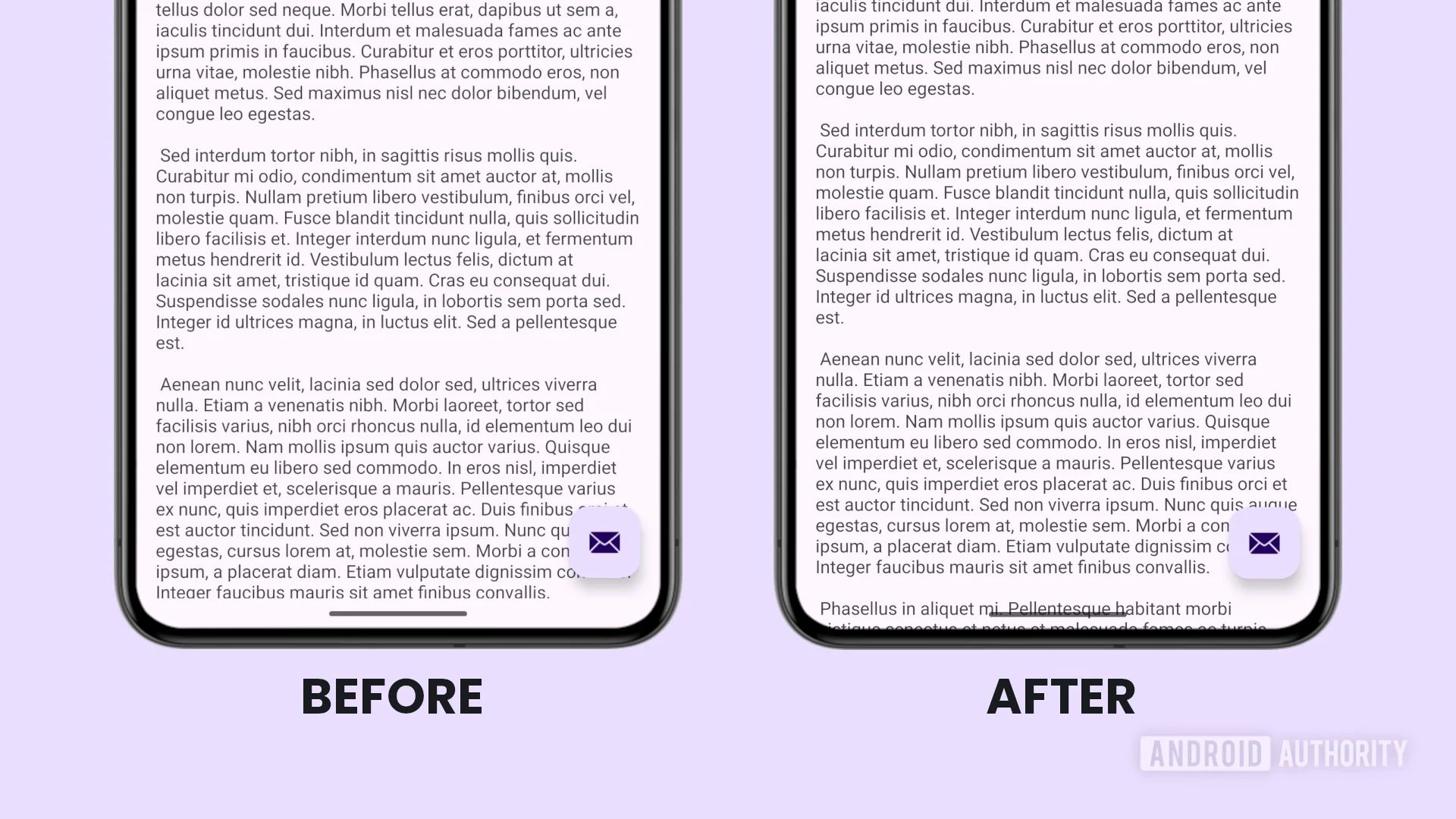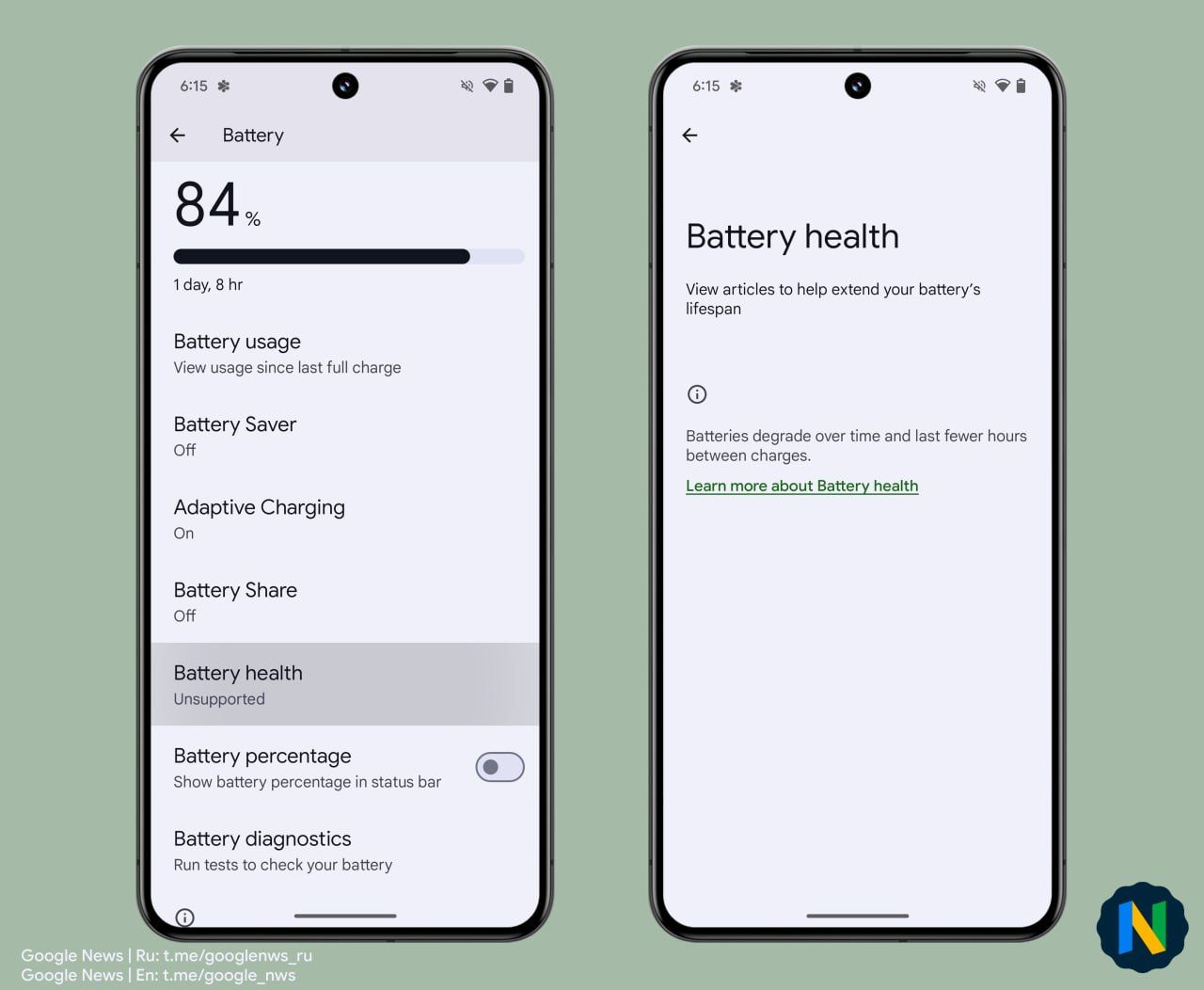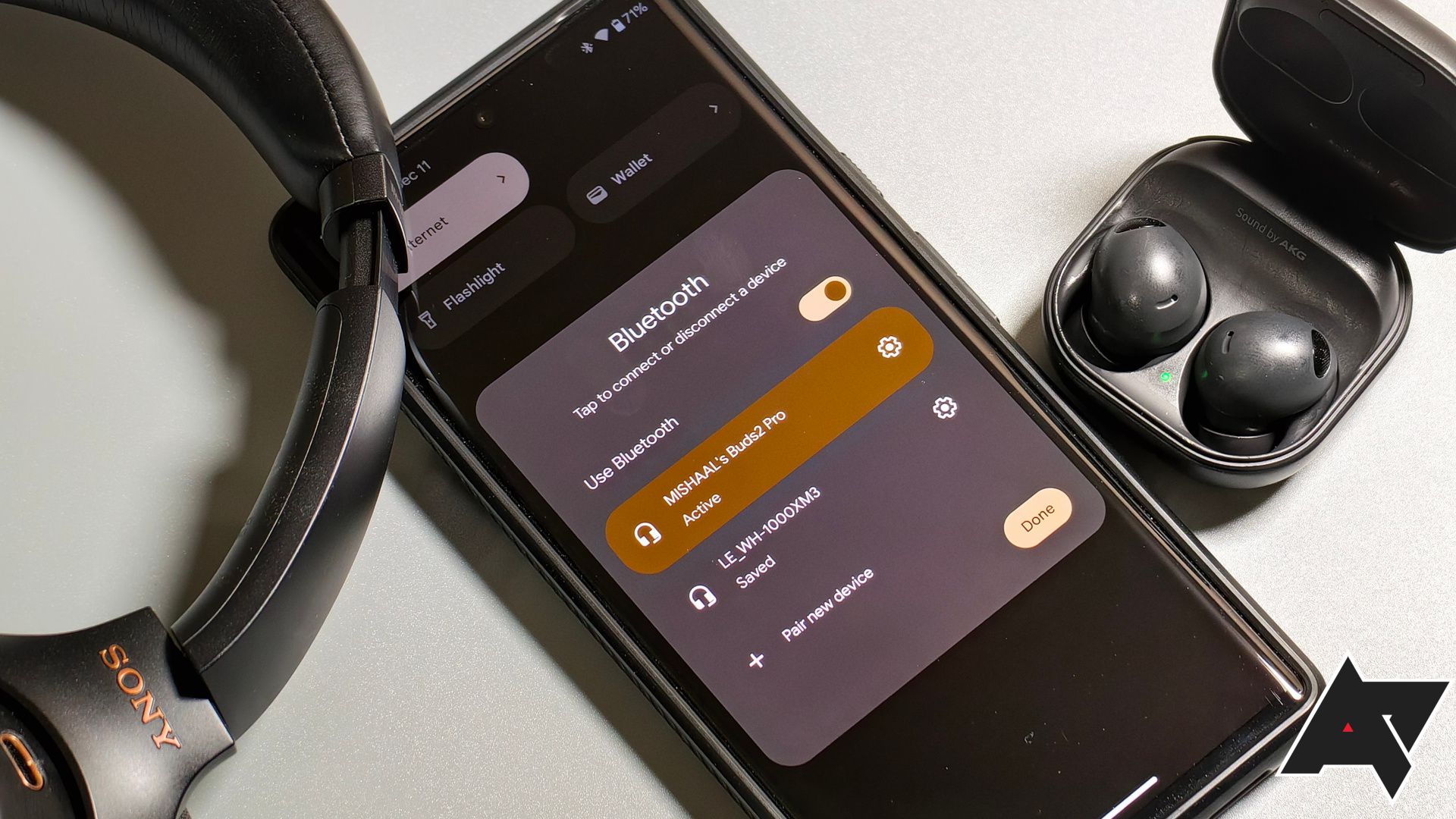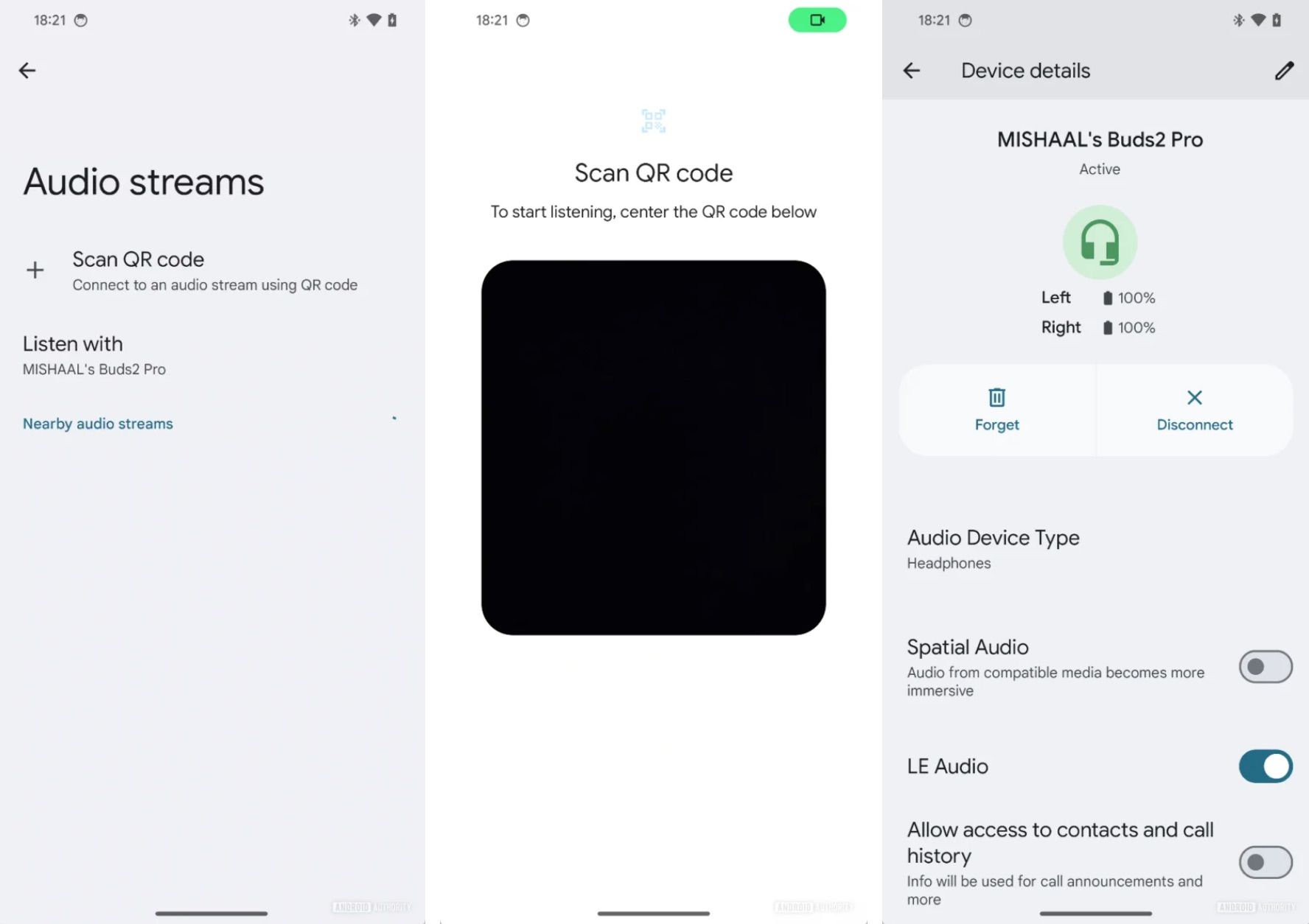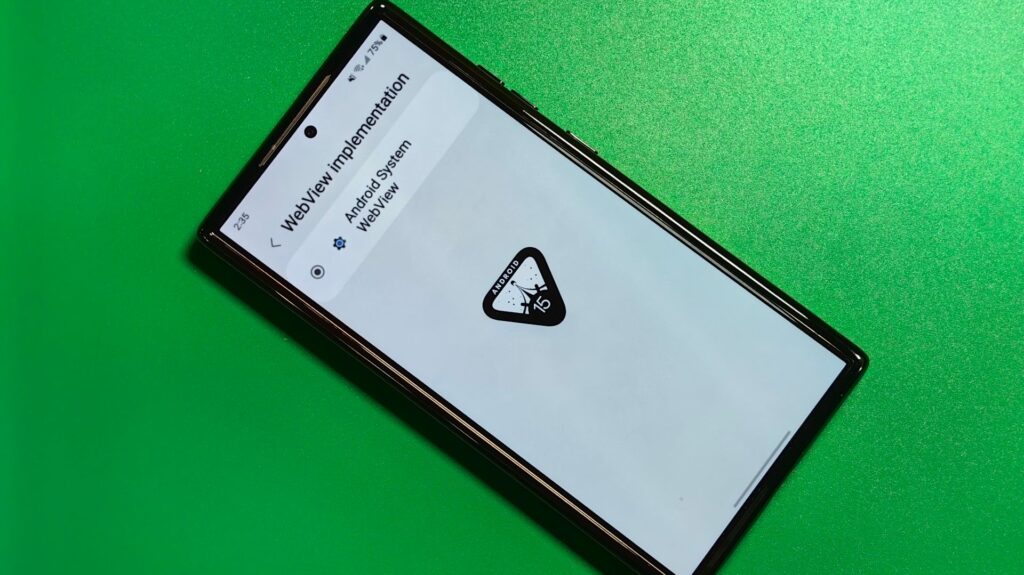New Android 14 releases may still be in testing as part of the Android 14 QPR beta, but Google has turned its attention to Android 15 with the launch of the first developer preview. The upcoming Android release promises security, performance, and camera enhancements for the latest and greatest Android phones across the board, but it’s likely that Google is still keeping a few features under wrap. Read along to learn everything you need to know about Android 15, which devices are supported, and what features were spotted under development.
Android 15 timeline and device support
Along with launching the first Android 15 developer preview, Google also revealed the official timeline for Android 15. Like in the past, there will be six releases before the new OS version goes stable, divided into two developer previews in February and March and four betas released throughout April and July. The stable release is planned for sometime after July. Android 12 and 13 were both launched in August, but Android 14 only reached all Pixel phones in October. We’re expecting anything between August and October for Android 15.
Source: Google
As for device support, you can expect the best phones of 2023 and 2024 to get Android 15 at some stage. Android manufacturers are becoming better and faster at providing long-term support for their hardware. Samsung, OnePlus, Asus, and Motorola offer reasonable update policies ranging from three to five years after launch. Google is leading the pack with the Google Pixel 8 series, which receives full OS updates until 2030, seven years since its launch.
During the developer preview phase, Pixel devices are the only ones to get a taste of Android 15. Google confirmed that the developer preview is available for the following devices:
- Pixel 8 and 8 Pro
- Pixel 7a
- Pixel 7 and 7 Pro
- Pixel 6a
- Pixel 6 and 6 Pro
- Pixel Fold
- Pixel Tablet
The Pixel 5a with 5G is guaranteed to get updates until August 2024, but it already received three updates, which is usually the maximum that Google provides for pre-Pixel 6 phones. Given that it’s not part of the preview program, it will almost certainly not get Android 15.
Everything Google announced about Android 15 so far
Android 15 is called Vanilla Ice Cream
Google doesn’t use its internal Android code names for marketing purposes anymore, but the company is more open about its upcoming versions. That’s why we know Android 15 will be called Vanilla Ice Cream. Given the alphabetical ordering of its versions, it’s an obvious choice to follow after Android 14 Upside Down Cake.
The Vanilla Ice Cream name is also a nod to the history of Android. The base version of Android is often referred to as vanilla Android (as in “plain” Android). We’re looking forward to the jokes about how some manufacturers’ versions of Android 15 will be less vanilla than others, though really, no phone is shipping with anything close to the untouched Android Open Source Project (AOSP) code anymore these days, not even the Pixels.
Android 15’s new icon and visuals remains space-themed
Like every year, Google updated the visuals that go along with new Android launch. Android 15’s new logo sits in a triangular shape with a green outline, with the familiar bugdroid mascot with a 15 on its back, looking towards something like a gate at the end of a long bridge or line. In the background, some stars are sprinkled around.
The new Android 15 logo, the old Android 14 logo in the easter egg, and the hybrid logo in Android 14 QPR3
Google usually hides a new Easter egg in every version of Android, accessible by tapping on your phone’s Android version number multiple times in settings. On Android 14, this brings up a NASA-style badge with the Android mascot in it. The new Android 14 QPR3 beta release tweaks the design of the badge to be triangular and loses the Android 14 mention, which is right in line with that new Android 15 logo Google now revealed.
The rest of the Easter egg, including the spaceship minigame that pops up when you hold on the badge for a long time, is left intact. It’s possible that Google is in the process of redesigning the Easter egg for Android 15, and this may just have been a glimpse at it before it’s fully finished, with a new mini-game launching at a later stage.
Android 15 gets partial screen sharing
Android has long supported screen recordings, but using the feature can be a privacy nightmare when you forget to disable notifications or switch to an app that you didn’t mean to record. With Android 15, Google will allow you to choose only one app to record, with notifications and other apps automatically blocked from view. Pixel phones will get this capability earlier than others with Android 14 QPR2, launching as the March Pixel Feature Drop.
Android 15 will make your camera work better with apps
With past Android releases, Google has been working on improving photo and video quality when you use third-party apps for recording, like Instagram or Snapchat. Android 15 wants to continue this, with Google teasing some enhancements for “supported devices.” Developers will be able to boost the brightness of the camera’s viewfinder in low-light situations, and they can tap into advanced flash strength adjustments.
Android 15 supports virtual MIDI 2.0 devices
Musicians, rejoice: after introducing support for MIDI 2.0 USB devices in Android 13, Google is turning its attention to virtualization. Google expands Universal MIDI Packet (UMP) support to virtual MIDI apps. According to Google, this will allow “composition apps to control synthesizer apps as a virtual MIDI 2.0 device just like they would with an USB MIDI 2.0 device.”
Android 15 will get Privacy Sandbox updates
Google is on a quest to remove third-party cookies from Chrome and wants to introduce its new Privacy Sandbox as a system-wide alternative on its operating systems. The company claims that it’s a more privacy-preserving way to serve relevant and targeted ads to users. With Android 15, Google raises the Android AD Services up to extension level 10, allowing it to add the latest revisions to the Privacy Sandbox.
Android 15 offers new Health Connect data types
Health Connect is Google’s attempt at creating a standardized storage and sharing solution for health data across Android apps. Android 15 integrates some new features that were part of Android 14 extensions 10, allowing for “new data types across fitness, nutrition, and more.”
Android 15 improves file integrity
Android’s FileIntegrityManager gets a few new APIs that make it possible for apps to encrypt data with custom cryptographic signatures. This ensures that data can’t be corrupted or tampered with, adding additional protections against malware and other issues cropping up from unwarranted access.
Android 15 could get better performance and battery life
As every year, Google also has a few performance and battery life enhancements in mind for the new release. Developers can utilize a new power-efficiency mode for background tasks that tells the system that they don’t need to draw a lot of power. Conversely, Google makes it easier for developers of games and other tasking applications to “interact more directly with power and thermal systems.” This should make it possible to better optimize some workloads and prevent full-on thermal throttling.
Everything we know about Android 15 so far
Android 15 could finally bring back lock screen widgets
A long time ago, Android supported showing widgets on the lock screen. The company quickly seemed to lose interest in the feature after introducing it in Android 4.2 Jelly Bean, only to leave it languishing for the next few releases until it fully removed it in Android 5 Lollipop a few years later. 10 years after Lollipop, Android 15 could finally change that again. Android expert Mishaal Rahman was able to activate a new “communal space” feature in an under-development Android 14 build, which brings a new section to the lock screen that can be filled with a selection of supported widgets.
It’s clear that the feature is still an early work-in-progress, though, as it’s currently still hidden behind flags, with a buggy interface and a quirky onboarding process that will most almost certainly not make it to the stable release. Mishaal Rahman speculates that Google will reserve lock screen widgets for tablets and other multi-user devices. There are restrictions within the code that imply you could only add widgets that don’t show private data that other people potentially shouldn’t see.
Android 15 could let you save app pairs
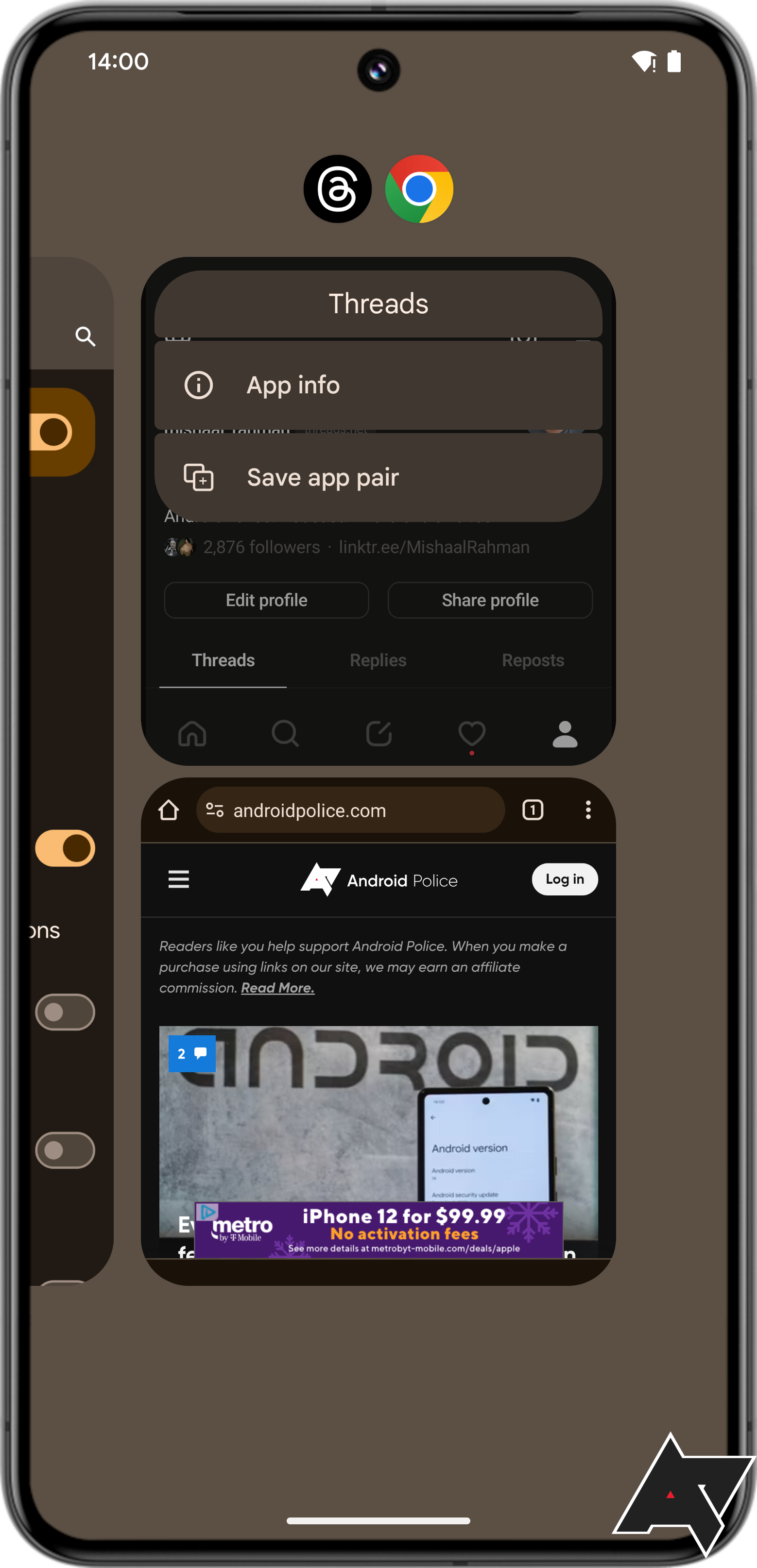

Android phones are getting bigger, and foldables like the Google Pixel Fold make it easier to view multiple apps side-by-side. Android 15 might allow you to save such app pairs to your home screen for quick access. Some manufacturers offer features like this on their foldables, but Google might bake that option into Android. We spotted hints of app pairs in Android 14, but they may only make it to Android 15.
Android 15 could get an easy mode for those struggling with tech
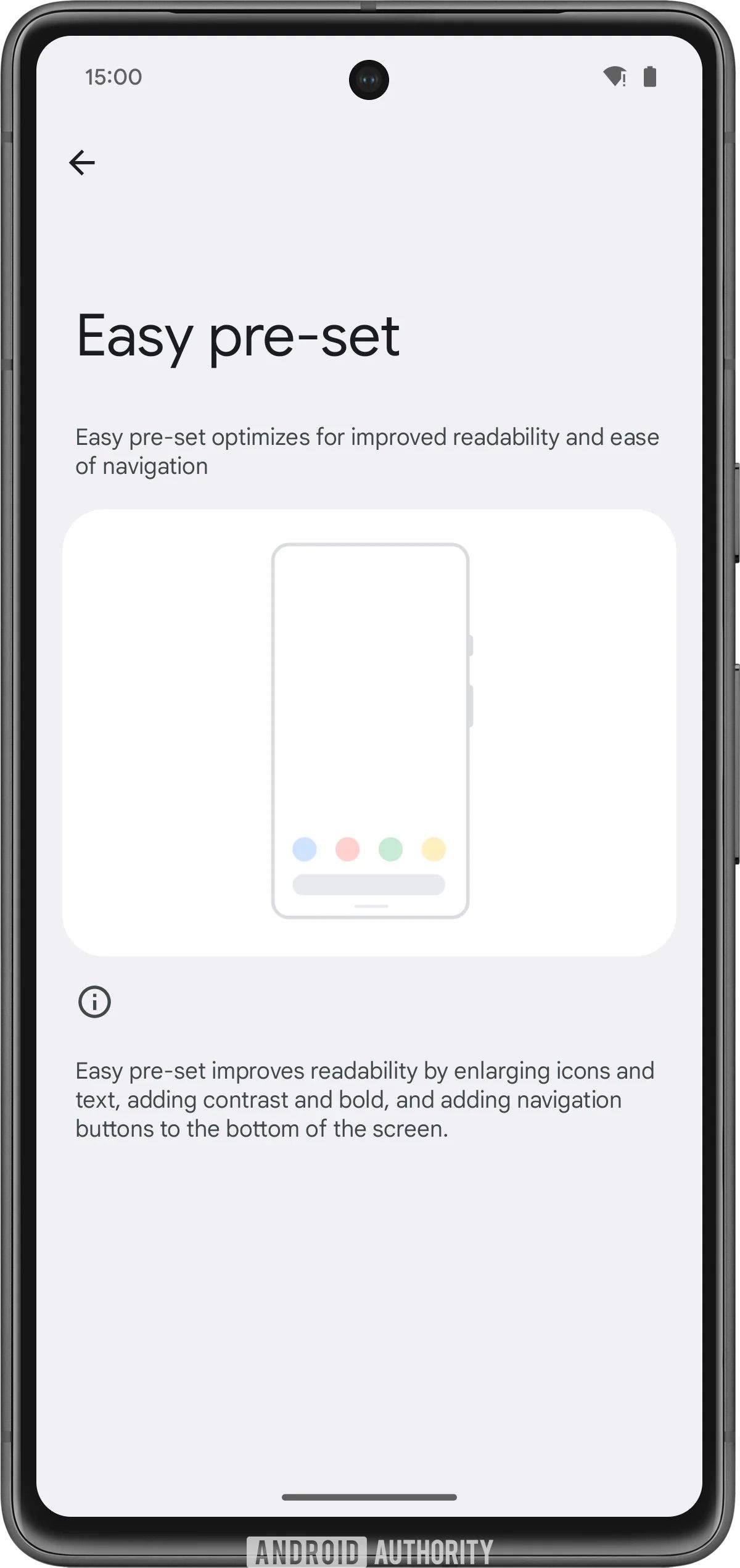
Smartphones have become incredibly complex and powerful machines, but not everyone wants to use every aspect of it. Some people may not be capable of it. That’s where a new “easy pre-set” may come in, spotted by Mishaal Rahman in the Android 14 QPR3 beta. While it’s not live yet, a new settings pane and accompanying descriptions make clear that it will bolden text, turn up the contrast, enlargen icons, and remove your wallpaper to make Android easier to use.
Android 15 could get a native app archiver
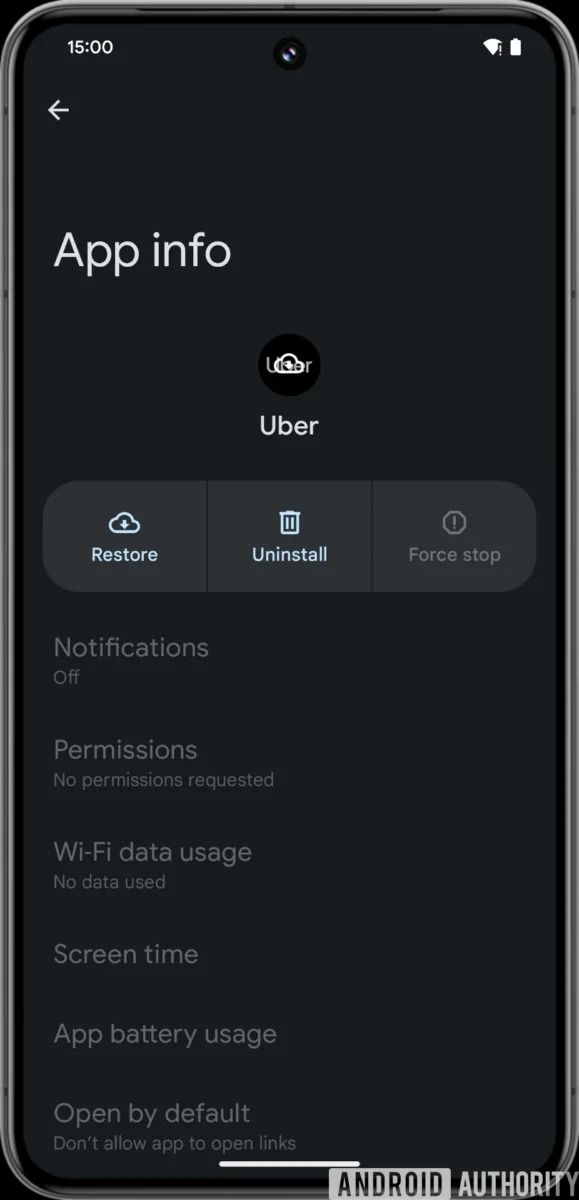
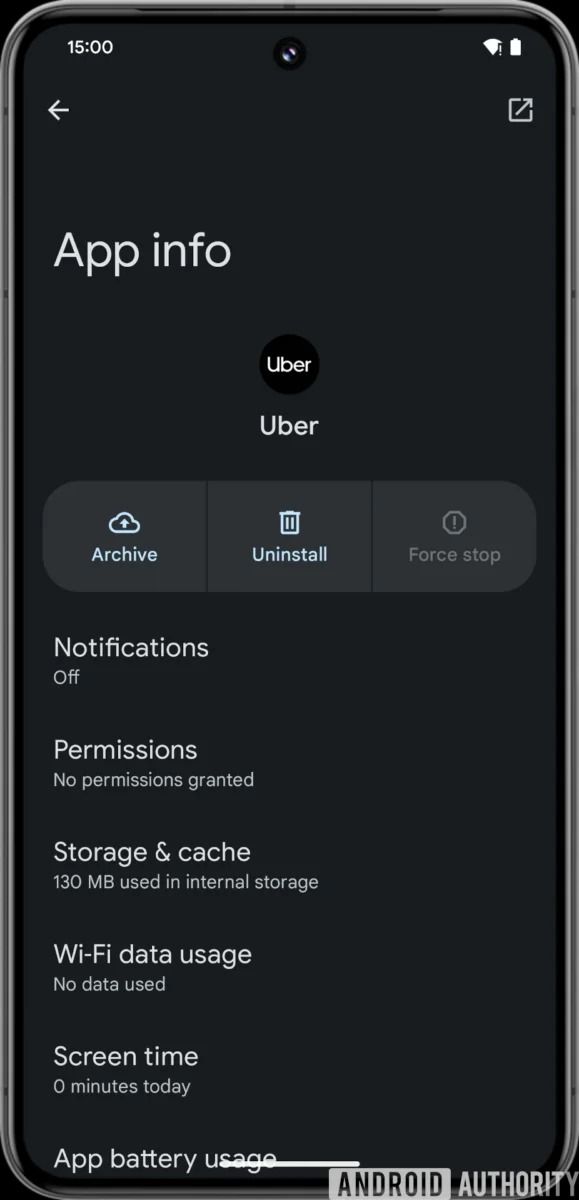
The Google Play Store recently introduced an option that automatically archives apps you don’t use a lot when your storage runs low. Due to Android’s open nature, this means that apps installed through a different app store can’t take advantage of the feature. With Android 15, Mishaal Rahman spotted that app archiving may become a part of the operating system itself, opening it up for all apps, regardless of how they were installed. You might also get more manual control over app archiving, though that’s not confirmed yet.
Android 15 could force apps to draw content edge-to-edge
Ever since full gesture navigation was introduced with Android 10, apps have been able to optionally draw content edge-to-edge. This means that like on the iPhone, content could be displayed underneath the navigation bar, creating a more immersive viewing experience and gaining back just a little more screen real estate.
Source: Mishaal Rahman/Android Authority
Four years later, many apps still haven’t implemented this, but with Android 15, edge-to-edge drawing may become mandatory. As Mishaal Rahman spotted in the code, Google could make this viewing experience the default, which would mean that all apps that target Android 15 will have to use it.
Android 15 could get a Private Space for your sensitive apps
Samsung has long offered a feature called Secure Folder, which isolates sensitive apps from the rest of the system and requires extra authentication. We spotted that Google is working on bringing a feature like this to Android, called Private Space. The feature adds an extra profile tied to the primary phone user, much like the work profile. It needs extra authentication and automatically pauses apps and notifications when it isn’t in use. Google might let you hide your Private Space, making it accessible only by searching for “private space” in your launcher.
Android 15 could give you more details about your battery health
Google added rudimentary battery health details to Android 14 via an API that third-party apps hook into. A cycle count is hidden in the About phone section under Battery information. Android 15 might show more data and make it easier to access these details. In the upcoming release, battery information should sit in the more fitting Battery system settings section in a new battery health menu. You should see the cycle count and a battery health percentage, showing how much your battery degraded compared to when it was new.
Android 15 could get a Bluetooth pop-up dialog
When you tap the Internet toggle on your Pixel phone, you can use the small menu to make important tweaks. The same isn’t true for the Bluetooth quick settings button, which is an on-and-off switch unless you tap and hold. Many people leave Bluetooth turned on for their smartwatches and fitness trackers, so this behavior isn’t ideal.
It looks like Google wants to change this and add an Internet-style pop-up menu that lets you quickly connect and disconnect from individual devices without opening the system settings. We spotted the new quick settings tile under development in Android 14 QPR2, so it might become part of the OS ahead of the Android 15 update.
Android 15 might supercharge Bluetooth connections
Bluetooth LE Audio is the next big thing for wireless earbuds, hearing aids, and other wireless audio devices. The new standard uses significantly less energy at roughly the same quality and will make it possible to seamlessly connect multiple Bluetooth receivers to a single source, similar to how Wi-Fi works. While the standard has been out for a while now, the industry is only slowly moving to devices that support it.
Source: Android Authority
Android 15 might help jumpstart the transition. Google is working on a native way to start and join Bluetooth Auracast sessions, which is what allows the aforementioned connection to multiple Bluetooth devices. That way, you can use Android’s settings page to easily start your own sessions or join those created by others.
Android 15 could get built-in phishing protection
The Google Play Store and Play Protect keep most deceptive and fraudulent apps out of people’s phones. Still, bad actors slip through the cracks. That’s why Android 15 might supercharge phishing detection. As we spotted in Android 14 QPR2, a new Play Protect feature may check “app activity for phishing or other deceptive behavior.” If anything is detected, it feeds this information to Play Protect to confirm the threat and warn other Android users. The feature was spotted in Android 14 QPR2, so it might be released before Android 15.
Android 15 could decouple NFC from system updates
Android has become increasingly modular over the years, with many core features outsourced into mainline modules. This approach allows Google to update components without a full system update. It brings new features to phones that don’t receive updates. It also patches security issues faster.
Bluetooth, Wi-Fi, and ultra-wideband are decoupled from system updates. It makes sense that Google would outsource another connectivity standard like NFC. As Android expert Mishaal Rahman spotted in Android Open Source Project (AOSP) code changes, Google wants to modify NFC components and turn them into a mainline module.
The Android 15 developer preview is here
With the first Android 15 developer preview now here, we will likely discover a lot more features over the weekend. Stay tuned, and if you’re feeling adventurous, take your Pixel and slap Android 15 DP1 on it. Just keep in mind that it may not be stable, so that’s best only something to do when you have a backup device for everyday usage.